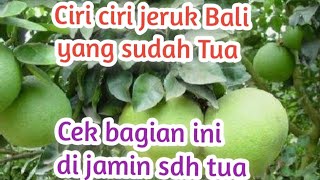Please follow this one if you want to back to stereo mode after faulty operation,or RESET.
Step 1: Clear up“T3-L” and “T3-R”on the Bluetooth list of your cell phones;
Step 2: Turn off the Bluetooth in your cell phones;
Step 3: Pick up both the left and right earbuds and long press the power keys up to 5 seconds to turn off the earbuds;
Step 4: Press and hold the power keys up to 15 seconds until you hear the voice prompt of “RESET” from BOTH earbuds;
Step 5: Turn on both earbuds and keep the two earbuds "within 5 cm" during the whole process - the most important key to back to stereo mode;
Step 6: After 5 seconds, they would be back to stereo when the right earbud blinks white and blue alternately, and the light of left earbud is off.
Get the Tranya T3 wireless earbuds on:
Amazon US: [ Ссылка ]
International: [ Ссылка ]