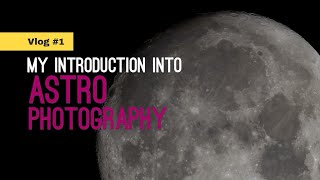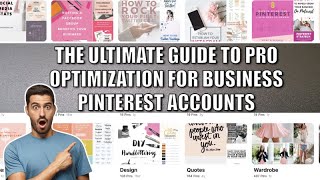Looking for a WooCommerce Before and After Slider Plugin? Want to show a comparison of two images in your WooCommerce store? In this video, we have shown a complete step-by-step tutorial on how to add a Before - After Slider in WooCommerce. In this tutorial, we will be using the plugin "Before After Slider for WooCommerce – eBEAF"
👉 Download Link: [ Ссылка ]
👉 Demo Link: [ Ссылка ]
👉 Pro Version link: [ Ссылка ]
With eBEAF, you can easily create a beautiful Before After Image comparison Slider. eBEAF also comes up with premium high-quality features that will help you showcase your product in a better way than others.
With this Before and After WooCommerce plugin, You can showcase your before and after product status by comparing two before and after images.
===============================================
👉 Features:
Here are the most important features of eBEAF. If you need any further information, please feel free to contact us. Below are the best offerings of eBEAF:
- Multiple layouts: Display images in Horizontal or Vertical layout.
- Option Panel: eBEAF has a built-in easy-to-use options panel. You can add or remove any options from this panel.
- Label Change: Change the Label of Before-After to something you want.
- Label Color Change: You can easily change the color and background of the Label.
- Disable Overlay: You can disable the overlay from the Options Panel.
- Mouse Hover: You can move the slider on Mouse hover.
- Support popular page builders: eBEAF is fully compatible with popular page builders like Elementor, WP Bakery, DIVI, Beaver, etc. See the list below.
- Alt tag: Add alt tag on both Before-After Images.
================
👉 Pro Features
There is also a pro version of this plugin. You will get more features and advantages on the pro version. Here are a few features of the Pro Version:
- All Free Features
- Additional layout: The Pro version includes 10 Additional Awesome looking Preview Styles.
- Single Image Slider: You can make a slider using a single image.
- Single Image Slider Effects: The Single image has filter effects like Grayscale, Blur, Saturate, Sepia, etc. The filter can be added on Before or Afterimage.
- Auto Slider: The slider will slide automatically.
- Disable slider handle: You can easily disable the slider handle.