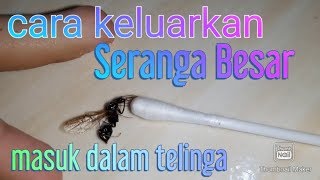In this tutorial, I've presented a comprehensive demo on all the selection tools available in SOLIDWORKS 2019. Using these tips, you can accelerate your workflow with Solidworks, and get your job done under minimum clicks. Take yourself from a beginner to an intermediate user by implementing this while using SOLIDWORKS.
Here's a timeline map for your ease:
____________________________________________________
Introduction: (0:00)
Box Selection: (0:20)
Select Chain: (0:45)
Selection Filter: (1:12))
Invert Selection: (2:09)
Power Select: (2:39)
Select Loop: (4:49)
Select Tangency: (5:32)
Select Other: (6:12)
Volume Select: (7:23)
Select Suppressed: (8:02)
Select Hidden: (8:08)
Select Mated To: (8:14)
Select Identical Components: (8:24)
Select Internal Components: (8: 36)
Select by Size: (8:55)
Select by Views: (9:12)
Select Toolbox: (9:32)
Advanced Component Selection: (9:42)
Select Over Geometry: (15:04)
____________________________________________________
This is the 5th of the video series: SOLIDWORKS From Beginner to Intermediate
Find out other videos on this series here:
[ Ссылка ]
Channel Website:
[ Ссылка ]
Contact
Mail - quickmechy@gmail.com
Discord - quickmechy#8443








![Что происходит, когда бросаешь курить? [AsapSCIENCE]](https://i.ytimg.com/vi/tM-G_VVIj9M/mqdefault.jpg)