How To Fix Windows Cannot Find GPEDIT.MSC on Windows 10/11
In this tutorial, we’ll walk you through steps to fix the gpedit.msc error on Windows 11. Encountering the Cannot Find gpedit.msc error on Windows 11 can be frustrating, especially if you need to access the Group Policy Editor to configure important settings. This issue often occurs in the Windows 11 Home edition, which doesn't include credit. msc by default.
Causes the Windows 'cannot find gpedit.msc' windows 11 are You are running Windows 11 Home Edition, which does not support the Group Policy Editor feature. Malware Infestation, accidental deletions, or system glitches: This error indicates that the gpedit.msc file is corrupt or missing. There are registry errors, user profile problems, or environmental variable problems with the path to gpedit.msc file you took. So it's either wrong or incomplete.
Commands Used In This Tutorial:
FOR %F IN ("%SystemRoot%\servicing\Packages\Microsoft-Windows-GroupPolicy-ClientTools-Package~*.mum") DO (DISM /Online /NoRestart /Add-Package:"%F")
FOR %F IN ("%SystemRoot%\servicing\Packages\Microsoft-Windows-GroupPolicy-ClientExtensions-Package~*.mum") DO (DISM /Online /NoRestart /Add-Package:"%F")
Enable Group Policy Editor using Command Prompt:
1. Press Win + S then on the search bar type CMD.
2. On right hand side click on Run as administrator.
3. In CMD, copy and paste these commands above commands used in this tutorial, one by one.
4. Close the Command Prompt (CMD). Now try to open a group policy
5. Press the Windows key + R, type gpedit.msc, and click OK to open the Group Policy Editor.
Run SFC and DISM:
1. Open Command Prompt as administrator.
2. Type sfc /scannow and press Enter. Wait for the scan to complete.
3. Once finished, type these commands DISM /Online /Cleanup-Image /RestoreHealth.
Issues Addressed In This Tutorial:
cannot find gpedit.msc windows 11
cannot find gpedit.msc windows 10
gpedit.msc windows cannot find
how to fix windows cannot find gpedit.msc
can't find gpedit.msc windows 10
can't find gpedit.msc windows 11
windows 10 can't find gpedit.msc
windows 11 cannot find gpedit.msc
windows cannot find gpedit.msc on windows
windows cannot find gpedit
windows can't find gpedit.msc
windows 10 cannot find gpedit.msc
Thank you for watching this tutorial! I hope you found the information valuable and that it helps you on your journey. If you have any questions or suggestions, please leave them in the comments below. Don't forget to like and subscribe for more content like this. Stay curious, keep learning, and we'll see you in the next video!
Disclaimer: This channel doesn't promote any illegal contents, all content are provided by this channel is meant for educational purposes only and share my knowledge with everyone that is totally Legal, informational. And followed all the YouTube community guideline rules. The videos are completely for Legal.
Join this channel to get access to perks:
[ Ссылка ]
#howtofix #windows11 #gpedit
How To Fix Windows Cannot Find GPEDIT.MSC on Windows 10/11
Теги
Edmund Mindarosgpedit.mscwindows 10windows 11how to fixwindows updatedisablehow to open local group policy editor in windows 11how to open local group policy editor windows 10windows cannot find gpedit.msctutorialwindows cannot find gpedit.msc windows 11gpedit.msc not findgpedit windows 10gpedit.msc file missing windows 10gpedit.msc missing in windows 10gpedit.msc win 10 missinggpedit.msc windows 11 missinggroup policy editorwindows tutorial



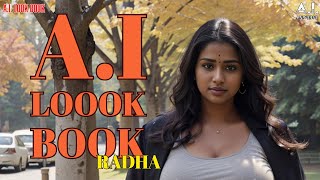



























































![La Terrible Vérité sur la Côte d'Ivoire à la CAN [Ce Que Personne N'a Vu] | H5 Motivation](https://s2.save4k.su/pic/OsFmYa6bjDs/mqdefault.jpg)











