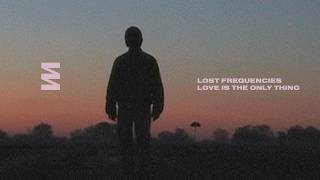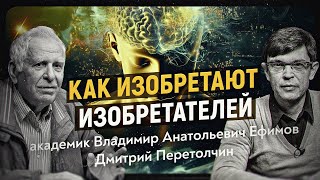A proper setup on label gap sensor for the newly acquired labelling machine is necessary as it affects the productivity and quality of labelling works, helps to prevent multiple labels dispensing, greatly reduce on label wastage. It could be strenuous for the operators to configure on the label gap sensor without proper training and guidance.
Whilst the conventional method of setting up a label gap sensor is to do manual adjustment on laser light using the sensitivity adjustor which could be inconvenience & time-consuming. At Solo we focus on delivering simple and effective labelling solution to help customers with labelling needs. The labelling machines from Solo Labeller Technology are equipped label lock system with alarm to prevent multiple labels dispensing when there is sensor faulty and smart label gap sensor with teach mode that allows easy-configuration in few simple steps.
Operators could begin the setup by pressing on the sensor for a few seconds to reset the label gap sensor. The teach function for the label gap will be enabled by moving the label back and forth for the sensor to learn about the gap between labels according to thickness and light reflections. This should be continued until the sensor is working normally. The normal working sensor will illuminate when label is detected and dims when it detects label gaps.
This simple troubleshooting method can be practised in the following scenarios:
1) Labels Slide-Off/Inserted Incorrectly
When the labels are not inserted correctly or slide off, the alarm will buzz the operators about the abnormality as the label gap sensor is unable to detect the label. If this happens, make sure you insert the label back to the designated position which is under the label gap sensor and repeat the steps mentioned earlier to reset the label gap sensor.
2) Change of New Label Batch with Different Size
This happens when the new label batch has a longer or shorter length from the previous label. A re-configuration on the label gap sensor is required to ensure the labels are dispensing according to the new format. Press and hold the reset button on the sensor and begin to pull the label when it started blinking. Repeat the back and forth movement to enable teach mode in order to detect the new label length and gaps.
3) Change of New Label Batch with Different Material Type
Major differences on colour (e.g. black to white) or material (e.g. plastic to paper) from the previous label format will cause the label gap sensor fail to detect on new label. It is always advisable to reconfigure the label gap sensor every time when new label format is installed. If the new label is transparent instead, ensure your label gap sensor is ultrasonic sensor, not optic sensor or it will not be able to detect the transparent label.
For more information, please log in to our official website www.sololabeller.com.my
---------------------------------------------------------------------------------
Location:
13 & 15, Jalan Utama 2/20, Taman Perindustrian Puchong Utama, 47140 Puchong, Selangor, Malaysia.
Contact Number:
+603-80613842
+603-80522278
Email address:
1. sales@sololabeller.com.my
2. admin@sololabeller.com.my







![[4K] AI ART European Lookbook Model Video - Cosmic Clarity: Neon, Nexus, and Novelty](https://s2.save4k.su/pic/8zo82DeEqAk/mqdefault.jpg)