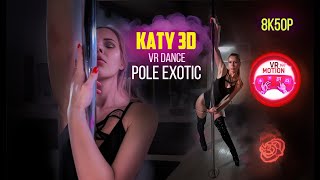We've all been there. Endless cells of names and shifts. On the surface, the natural organization of an Excel or Google Sheets spreadsheet makes sense for creating shift schedules.
Once you take the time to make it, it looks nice and clean. You may even have it color-coded to make it easier to read. But once you put that schedule out into the world, it tends to break down.
Here are the signs it may be time to make the jump to schedule software.
0:00 Get started
1:56 What makes a great employee schedule?
3:00 You're spending hours a week building them out
4:19 You're in over your head with change requests
5:22 Communication breakdowns
6:30 Your schedules just aren't smart
7:06 Payroll is a lot of plug and chug
📚 [Further Reading] 9 Steps On How to Schedule Employees Effectively - [ Ссылка ]
🎓 Free Employee Scheduling Course for Restaurants - [ Ссылка ]
RELATED VIDEOS
How to Schedule Employees Effectively - [ Ссылка ]
About 🎓 7shifts Academy - [ Ссылка ]
Guided lessons for restaurant workers, owners and operators to get the knowledge they need to grow their businesses and succeed in their careers.
7shifts is a team management software designed for restaurants. We help managers and operators spend less time and effort scheduling their staff, reduce their monthly labor costs and improve team communication. The result is simplified team management, one shift at a time.
7shifts also offers free mobile apps (iOS and Android) allowing managers and employees to have everything at their fingertips.
Start your free trial or request a demo at www.7shifts.com