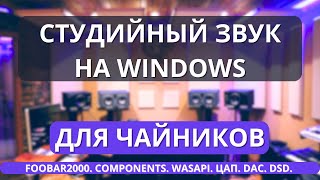Howdy, this is Edward from Valarm.
In this video you’ll see an overview of the calculators features on [ Ссылка ]. We’ve implemented these calculator software features based on requests received from various industries by customers just like you. These calculators help you and your organization remotely monitor Industrial IoT sensors by giving you ways to automatically analyze, filter, run statistics, calibrate, convert, predict, interpolate, and perform other operations on your sensor measurements.
To get started, you’ll log in to your Valarm Tools Cloud account. Next go to your Device Manager with the list of your Industrial IoT devices.
There’s an orange Configure Data Path button in the upper right corner. Mouse over the Configure Data Path and you’ll get a drop down menu with Tools.Valarm.net cloud software features. Let’s click the Other Calculators and learn more about your choices for Industrial IoT Sensor Analytics.
In the types of calculators you’ll see that you’ve got a variety to choose from like filters, calibration, analytics, interpolation, statistics, Alphasense air quality sensor gas sensor algorithms, dew point, and other helpful tools for your remote monitoring needs. Remember that we’ve received and implemented these calculator software features based on requests from various industries by customers just like you. So please don’t hesitate to get in touch with us at Info@Valarm.net if you’ve got any questions. You’ll be surprised at how quickly we implement new Tools.Valarm.net software features for our customers.
How about this calculator that interpolates and calibrates your IoT sensor measurements?
At the top you see a checkbox that enables or disables this calculator. You’ve got text fields to give your calculators memorable names and notes so you and other folks on your teams and at your organization can remember what and why you’re configuring this calculator. There’s an in-depth description of what this calculator does and dropdown menus to choose your input and output channels. Input channels are any sensor fields that your calculator needs as input to run the calculations. Output channels are sensor fields where your calculator will save, write, and store your results from your calculations. Our input channel that we’ll be interpolating is ambient temperature. This interpolation, or calibration calculator requires a lookup table with your x (in) and y (out) values that correspond to your remote monitoring needs. Add additional XY pairs by clicking the green plus (+) button.
Choose the interpolation type in the drop down menu in the bottom left - options like Linear, Cubic, and Akima Splines. To visually verify your interpolation curve, click the orange graph button. You’ll see a reference 1:1 line and your interpolation calculator result.
You can use this statistics average calculator to average up to 5 different sensor input channels. We’re averaging temperature, humidity, pressure, and light measurements. We’ve set the output of this calculator to go to the Calc 3 field.
Here’s a filter calculator that compares IoT sensor measurements to see if they fall Between 2 values you’ve configured. Your substitution value is saved to the calculator output field if the filter calculator is triggered by the sensor inputs being within your filter range. Otherwise, input values are written out unchanged.
Organization and re - ordering the order of execution for your calculators can be critical because you can use the output of 1 calculator as the input to another calculator.
Your calculators have been made and will be seen all throughout Tools.Valarm.net like in maps, graphs, and alerts. You’ll see an example here where we’ve renamed our calculators fields to more human readable and understandable names.
Here’ are demo examples of your Calculators on 3D earth globes and 2D Esri base maps.
Your calculators features work all throughout Tools.Valarm.net . On data downloads, APIs, analytics, e-mail alerts, all over Tools.Valarm.net
That’s your overview of [ Ссылка ] Calculators. You saw there are a whole bunch of calculators for automatically calculating handy results for a variety of remote monitoring needs.
Take a gander at our Blog on [ Ссылка ] for more detailed info on each of these calculators.
See our web dashboards for visualizing Industrial IoT sensor information to improve your organization’s operations - [ Ссылка ]
On our Customer Stories page on Valarm.net you’ll see Industrial IoT use cases and case studies with stories about how we help our customers save time and money - [ Ссылка ]
If you’ve got any questions, would like to see a new IoT calculator feature, or anything else, please don’t hesitate to talk to me at Info@Valarm.net . Thank you for watching.