Steps:
1. You need to clone PES and a Web Browser Application(Firefox is preferred) in Parallel Space. NO Google Chrome.
2. DON'T use GOOGLE PLAY GAMES LOGIN. Press OVERWRITE.
3. If possible Register you e-mail id here: [ Ссылка ]
It helps to finish the linking quickly. Else you can do there as well as shown in the video.
4. After you have registered, COPY your OWNER ID.
5. Go to link data and use the KONAMI ID option. (IMPORTANT STEP) COPY the URL of this page.
6. Open Parallel Space - Open the cloned Web Browser. Paste the copied URL on the address bar and press GO.
7. Now Login Using your registered Konami ID that you did in Step 3 or use your OWNER ID in Step 4. Done.
I hope you get good players in your new account as well.
Konami LOGIN ID: [ Ссылка ]
Thanks for watching the video. Please Like, Comment and Share. Don't forget to Subscribe.
Follow Instagram: [ Ссылка ] for the GIVEAWAY.
Curled Freekick tutorial: [ Ссылка ]
Knuckle FreeKick tutorial: [ Ссылка ]
Dipping FreeKick tutorial: [ Ссылка ]
PES2020 Guide: [ Ссылка ]
How to TRADE Players: [ Ссылка ]
SCOUT Mechanism: [ Ссылка ]
Free Scout Combination(Arsenal): [ Ссылка ]
Free Scout Combination(Real Madrid): [ Ссылка ]
Free Scout Combination(Manchester United): [ Ссылка ]
Best Bronze Ball Players: [ Ссылка ]
Best White Ball Players: [ Ссылка ]
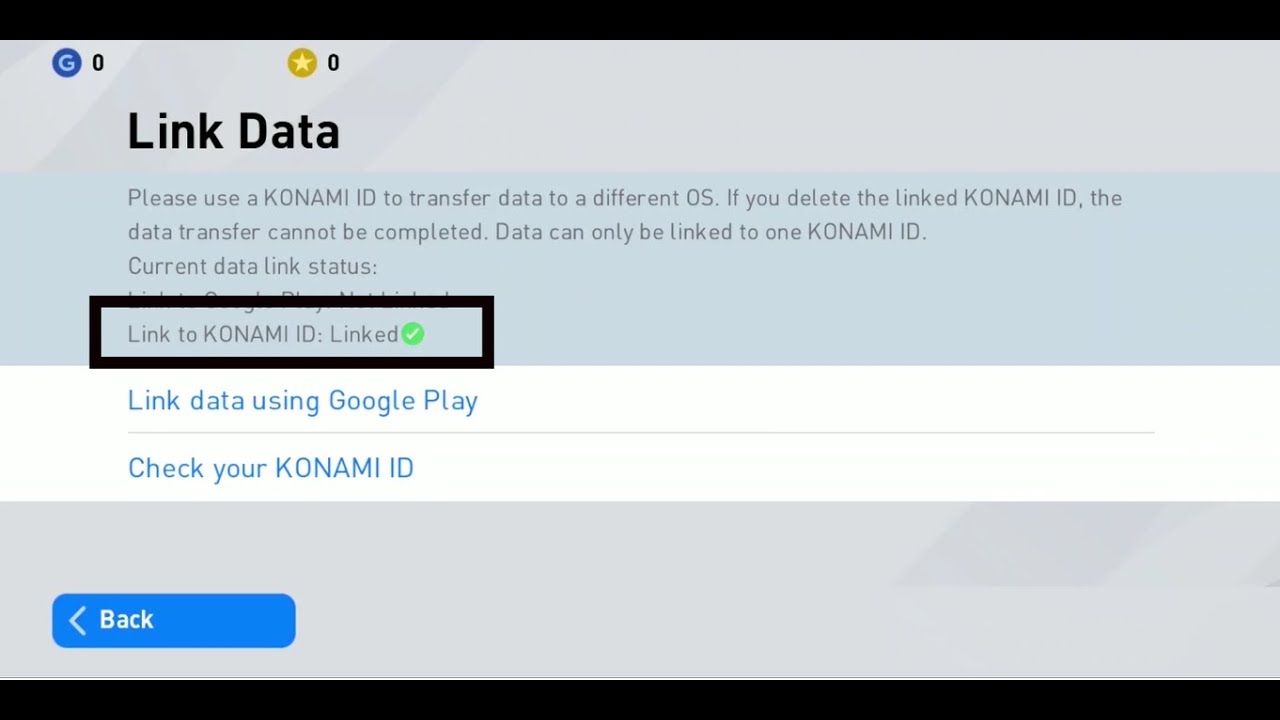

![Love and Deepspace Version 3.0 Cosmic Encounter Special Program Pt. 1 [Love Upon You]](https://i.ytimg.com/vi/wyM3cgPoGyg/mqdefault.jpg)






































































![EU GRAND FINALS! - Reynor vs MaxPax (ZvP) - WardiTV Spring Championship EU Regionals [StarCraft 2]](https://i.ytimg.com/vi/dtAysKbRuJ8/mqdefault.jpg)

