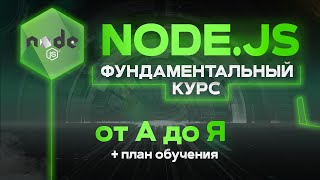See how you can take your ChatGPT's web scraping capabilities to the next level by adding Apify Actors as a custom action feature in a few simple steps 🚀
*What you'll learn 📚*
In this video, we'll guide you through creating a custom GPT and adding superpowers to it via Apify Actors. We demonstrate it in a few simple steps using Apify's Screenshot Taker Actor, which can give your custom GPT a special ability to capture screenshots of websites without needing to leave the OpenAI chatbot's interface 🤖 And that's just the beginning, you can integrate any of 1,500+ Actors from Apify Store with your GPTs.
*Useful links 🧑💻*
💬 ChatGPT custom actions: [ Ссылка ]
📸 Screenshot Taker on Apify Store: [ Ссылка ]
📝 Sign up for a ChatGPT account: [ Ссылка ]
📝 Sign up for an Apify account: [ Ссылка ]
📖 Custom GPT actions tutorial: [ Ссылка ]
🔑 Apify API token: [ Ссылка ]
🔒 Apify Privacy Policy: [ Ссылка ]
🤖 OpenAI Docs (plugins & timeouts): [ Ссылка ]
*Timestamps ⏳*
00:00 Introduction to custom actions
00:41 Why build a GPT with custom actions?
01:28 How to build a good GPT
04:25 Limitations
04:53 Conclusion
#gpts #webscraping #customactions
How to build a GPT using custom actions and Apify Actors
Теги
web scraping platformweb automationscrapersApifyweb crawlingweb scrapingAPIhow to extract data from any websitedata collection toolRPAweb integrationopenai chatbotopenai chatbot gptchatgpt scraperchatgpt apiai scraperopenai chatbot tutorialopenai chatbot gpt apiweb scraping projectchatgpt 4 screenshotapify tutorialgptscustom actionschatgpt custom actionshow to build gpthow to enhance chatgptbuild custom gpt chatbot