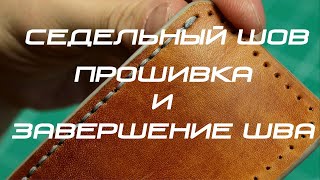Windows 10 Backup not working? Two cases are introduced here: Backup and Restore (Windows 7) not working, Windows 10 File History not working. This post provides some solutions, you can refer to the link to get more details: [ Ссылка ]. If you encounter the same error while backing up Windows 10, please don’t hesitate to try these solutions.
Case 1: Windows 10 File History Not Working - 00.00.13-00.03.09
① Windows 10 File Backup Not Working
Solution 1: Change the Startup Type of File History Service and Windows Search
Solution 2: Disable and Enable System Protection
② Windows 10 Backup Not Backing up All Files
Solution: Use Control Panel
③ File History Not Running Automatically or Stopped Working
Solution: Delete File History Configuration Files
Case 2: Backup and Restore (Windows 7) Not Working - 00.03.10-00.03.39
Solution: Try MiniTool ShadowMaker