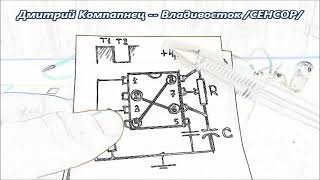It's long overdue; an updated video explaining the perils and annoyances of seeing SQUISHED or SQUASHED fan videos on YouTube. And sorry for the somewhat nagging tone of the video, but sometimes I get pushed too far! LOL. I am mostly tongue-in-cheek, honest. :-)
Identify the aspect ratio on your DVD: [ Ссылка ]
[ Ссылка ] This tutorial (no membership required to view) gives an overview of aspect ratio. It includes links to Foolishpassion.org as well.
Tutorial links: [ Ссылка ] for fan video tutorials. [ Ссылка ] for fan video forum with more tutorials. These tutorials cover Mac and PC software.
To avoid bad aspect ratio in your videos, you have to:
1) Know what aspect ratio your source footage (DVD) is. It's going to be fullscreen or widescreen. The tutorials explain in more detail how to recognize this (it's pretty basic, really).
2) Set up your video project with the correct aspect ratio. Almost all video software programs out there have this capability. iMovie has it, Windows Movie Maker has it, Sony Vegas has it, and so forth and so on. You just need to learn WHERE to set it up. The tutorials on the FP forums will show you how.
3) Export out with the correct aspect ratio. Again, the tutorials show you how. Sometimes you can't just trust the default presets in your software, because YouTube can mess them up. It has something to do with square vs. unsquare pixels. (Again, the aspect ratio tutorial I link to tells you more.) To get undistorted aspect ratio on YouTube, you should be exporting your video with SQUARE PIXEL ASPECT RATIO. Very important. Even if a video looks okay in Windows Media Player, it can still end up distorted on YouTube.
This may sound complicated, but it's not really—you just need to know what to do and where to look for the right settings. And there is NO reason to squish or squash video, no matter what crappy software you're using. It's just a matter of educating yourself.
Here are some other rationalizations I've heard for squishing or squashing aspect ratio (that I didn't put into the video, because it's TOO LONG ALREADY!). Sorry, I have to get this off my chest! LOL.
"I just used the clips as they were off of the DVD."
Yes, that's because DVDs use unsquare pixels. Your video editor is supposed to know how to "unsquish" the unsquare pixels, but sometimes it doesn't do it right. Your video encoder software (MPEG Streamclip, VirtualDubMod, whatever you use to convert your DVD files to AVI or MOV files) may or may not "unsquish" the clips for you. You can't assume that it will. You have to manually check to make sure.
Your DVD does not display as distorted when you watch it on the TV. The producers of the DVD do NOT want to see the movie or TV show distorted. So don't distort it anyway, because you don't know how to fix it!
"You're just making this up. You're being picky, it's not that bad."
No, I'm not. It's not up to me to decide whether it's wrong or right. Aspect ratio is like math, in that there is only ONE right aspect ratio for any given DVD or video, just like 2+2=4 EVERY TIME. I don't care how much you want it to equal 5, it doesn't. Some people will notice incorrect aspect ratio easier than other people. But no one I know of says that they prefer bad aspect ratio. LOL.
Just because distorted video doesn't bother you, it doesn't mean that it doesn't look really bad to the rest of us. If you care about the quality of your videos, you'll do something about it.
MISC VIDEO NOTES: Yes, I know "Boon" has a little interlacing. I deinterlaced it in MPEG Streamclip, and applied a deinterlacing filter in Final Cut, and it still did that! I am sorry!
NOTE: YES, there will sometimes be a teeny tiny sliver of a black bar in some 16:9 DVDs (usually something like 8-10 pixels) on the right or left side. You'll see it in the "Doctor Who" sample I show. This is normal. If the black bars are really super skinny (like 10 pixels) then don't stress over it. As long as it's present in the DVD (the black bar is part of the DVD file, or the AVI or MOV file you converted) and the whole AVI or MOV file fills out the 16:9 frame in your video editor, it's probably normal.
LOL: Honors for this video:
#40 - Most Responded (Today) - Howto & Style