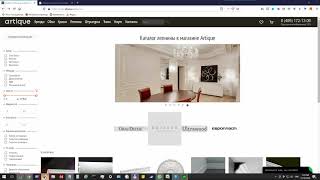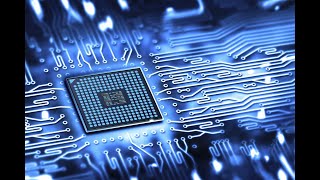In this roblox studio advanced scripting tutorial, I create a fully functional roblox studio player class that saves the players roblox studio game data into a roblox database using the roblox studio datastore service. Using roblox studio scripting using roblox lua, we first create a roblox studio script that sets up the player saving and loading. We then use roblox studio module scripts to and roblox functional programming to save the player data in roblox studio and create a player class using roblox studio OOP. This allows for you to store all of the players roblox game data in 1 roblox studio script. Hopefully this roblox studio scripting tutorial helped you create better roblox studio games and if it did leave a like and subscribe for more advanced roblox scripting tutorials.
The roblox studio scripts used in todays advanced roblox scripting tutorial:
The RBXL file that holds the scripts to today's video:
[ Ссылка ]
Roblox advanced scripting tutorial episode 2 timestamps:
0:00 Introduction.
0:22 The final roblox scripts.
0:50 Roblox game scripts structure.
1:20 The server script.
1:27 The server script: Services.
2:10 The server script: Variables.
3:49 The server script: Events.
8:10 Saving the player data in roblox studio.
11:10 Using Functional programming to save player data.
12:43 Roblox studio player class using OOP.
22:10 Debugging our roblox scripts.
22:50 Final roblox studio test.
23:23 In the next roblox scripting video...
23:38 Conclusion.
Hopefully you enjoyed this roblox scripting tutorial: The BEST Way To SAVE Player Data In Roblox Studio. Roblox Studio ADVANCED Scripting Tutorial 2.