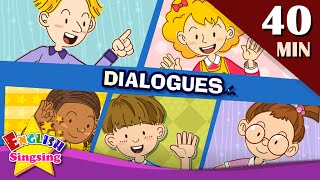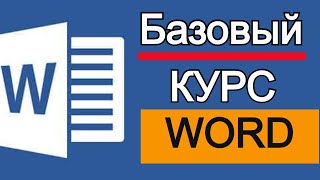Join me and learn how to combine two images together convincingly with the use of layer masks, adjustment layers and filters. You can follow along by downloading the photos I’m using from Unsplash, by clicking on the links in the description below.
LEARN FROM US:
Build Rock Solid Foundations with our New 12 Weeks long Graphic Design Starter Bootcamp:
[ Ссылка ]
NEWSLETTER:
[ Ссылка ]
READ OUR BLOG
[ Ссылка ]
FOLLOW US
[ Ссылка ]
PODCAST
[ Ссылка ]
Apple - [ Ссылка ]
Spotify - [ Ссылка ]
ADOBE CREATIVE CLOUD
If you don’t have a Photoshop-, or a Creative Cloud subscription yet, you can subscribe to it here:
[ Ссылка ]a(2929456)g(22913796)url([ Ссылка ]
(*We are partners to Adobe. If you purchase through this link you also support our channel.)
0:00 - Intro
0:49 - Selection and Mask
1:43 - Combine Images
2:28 - Adjustment layers
5:08 - Adding a Cast shadow
7:33 - Refinements
Download Photos:
[ Ссылка ]
[ Ссылка ]