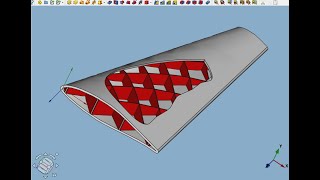⚡All you need to know about Retouch4me Panel ⚡
All-in-one AI retouching panel for Photoshop. Local and cloud retouching: with your Retouch4me plugins, or with monthly subscription, or with retouch credits.
Achieve new retouching speed! Choose your preferred plan with local plugins or server-based retouching!
Panel is free to download. Every new user has 20 free retouch credits. After that you can buy more credits or subscribe to a monthly plan.
Step by step:
1️⃣ 00:09 Download from [ Ссылка ]
2️⃣ 00:31 Option 1: Run CCX file
3️⃣ 00:47 Option 2: Install from Adobe Exchange marketplace
4️⃣ 01:12 Option 3: Manual installation (see below⬇️)
5️⃣ 01:39 20 free credits
6️⃣ 01:52 On-device retouch
7️⃣ 02:58 Cloud retouch
8️⃣ 03:25 Hidden settings
If you failed to install Panel by running ccx file, or from Adobe Exchange, here is manual installation tutorial.
- Rename CCX file to ZIP.
- Unzip it to folder.
- Copy that folder into Photoshop plugins folder.
On Windows:
%APPDATA%\Adobe\UXP\Plugins\External\
or find something like
c:\Program Files\Adobe\Adobe Photoshop 2024\Plug-ins\
On Mac:
/Users/username/Library/Application Support/Adobe/UXP/Plugins/External
If even after these instructions something doesn't work for you, ask in the comments, or create a ticket to Retouch4me support from your account!





![- ОБУЧЕНИЕ - Cделать прошивку в редакторе самостоятельно [ Тюнинг Stage 1 ]](https://s2.save4k.su/pic/2PUcheTshC0/mqdefault.jpg)