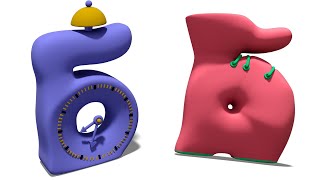PowerDirector 15 Import Options. Learn how to change import options and create a library in CyberLink PowerDirector 15 Ultimate. PowerDirector 15 has multiple options to import files for your projects but sometimes you may want to get to your files as quickly as possible. Changing the import default and taking full advantage of the library menu allows you to use alternatives that let you get to your files faster.
You can access the import defaults from the user preferences section. Once you are in the preferences section you go to the file option. There you will find the option to change the import default location. You can select a specific folder to import your files from and every time you choose to import media files PowerDirector will open that folder location. You can also select the item one step above the folder level. Then you can select a specific folder and the entire folders contents will be imported into the program.
This is a great way to increase your productivity and streamline your workflow. The default import folder option and the option to create a library using the library menu will provide you with several ways to get your files quicker using CyberLink PowerDirector 15 Ultimate.
#PowerDirector #VideoEditing #PowerDirectorImport
Music in this video:
Title: Future Focus Version B
Composer: Joshua Mosley
Album: MusicBOX Collection 2
Publisher: Digital Juice Music, INC.
The music in this video is royalty free and purchased from DigitalJuice.com I have the rights and license to use the songs.
[ Ссылка ]
Support PowerDirector University
GoFundMe ➜ [ Ссылка ]
Patreon ➜ [ Ссылка ]
PayPal ➜ [ Ссылка ]
NEW VIDEO EVERY OTHER SATURDAY - Subscribe ➜ [ Ссылка ]
Share this Video ➜ [ Ссылка ]
Maliek's YouTube Tips Channel ➜ [ Ссылка ]
Facebook - [ Ссылка ]
Twitter - [ Ссылка ]
Instagram - [ Ссылка ]
Google+ - [ Ссылка ]
FAN MAIL & PRODUCTS:
PowerDirector University
P.O. Box 769343
San Antonio, TX. 78245
We might read your fan mail or unbox your product in one of our future videos.
Default Import Option | PowerDirector
Теги
PowerDirector importPowerDirector 15 ultimate importimport PowerDirectorPowerDirector 15 importPowerDirector 15 UltimatePowerDirector 15PowerDirector 15 tutorialPowerDirectorpower directorCyberLink importCyberLink PowerDirector 15 importCyberLink PowerDirector 15CyberLink PowerDirectorCyberLink PowerDirector 15 tutorialCyberLinkimportdefault importimport libraryhow tohowtotutorialPowerDirector Universityhow to add videohow to add music