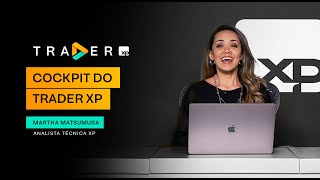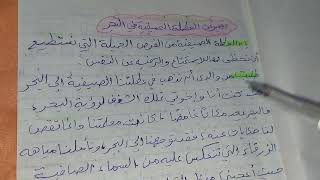In this tutorial, I will teach you step-by-step how to publish a Unity game to App Store on Windows! Yes, you won't need to buy a physical Mac. We will be using a virtual machine running Mac OS. There we will export our project to Xcode, manage all of the keys and certificates, create a record for our app on App Store Connect and finally publish the game to App Store!
👍 Like and 🔔Subscribe for More Unity and C# Tutorials [ Ссылка ]
🌟 Support My Work and Unlock Exclusive Content! 🌟
👉 Patreon: [ Ссылка ]
🎮 Join Our Developer Community!
💬 Discord: [ Ссылка ]
💖 Support Me Financially
☕ PayPal, Revolut: marek.freedom.coding@gmail.com
Are you looking for a Unity/C# tutor? Contact me here - marek.freedom.coding@gmail.com
Website - [ Ссылка ]
VMWARE DOWNLOAD - [ Ссылка ]
VMWARE UNLOCKER - [ Ссылка ]
MAC OS ISO FILE - [ Ссылка ]
** THIS VIDEO SERVES FOR EDUCATIONAL PURPOSES **
Timestamps:
00:00 Intro
00:31 Unity Project Setup
02:17 Installing VMware
03:10 Downloading Mac OS ISO File
04:02 Installing Patch For VMware
04:41 Setting Up Virtual Mac
06:20 Installing Xcode
06:55 Creating Shared Folder - mac and windows
08:36 Xcode Project Setup
09:15 Adding Icons
10:39 Certificates, Profiles...
15:00 App Record In App Store Connect
15:41 Publishing The App To APP STORE!
16:23 SUBSCRIBE!