In this video, I will show you different ways to calculate Running Totals in Excel.
The method you choose will depend on the data structure.
The following methods to calculate running total are covered in this video:
-- Using formulas in a tabular dataset
-- Using formulas in Excel Table
-- Using Power Query
-- In Pivot Tables
✅ Formula used in Power Query: List.Sum(List.Range(#"Added Index"[Sale],0,[Index]))
✅ Download file: [ Ссылка ]
---------------------------------------------------------------------------------------------------------------------
00:00 Intro
00:15 Running Total using Formulas
02:01 Running Total Based on a Condition
04:10 Running Total in Excel Table
06:30 Running Total Using Power Query
10:14 Running Total in Pivot Table
---------------------------------------------------------------------------------------------------------------------
☕ If you find my Excel videos useful and would like to support me, you can buy me a coffee - [ Ссылка ]
✅ Free Excel Course (Basic to Advanced) - [ Ссылка ]
✅ Free Dashboard Course - [ Ссылка ]
✅ Free VBA course - [ Ссылка ]
✅ Free Power Query Course - [ Ссылка ]
✅ Best Excel Books: [ Ссылка ]
Subscribe to get awesome Excel Tips every week: [ Ссылка ]
#Excel #ExcelTips #ExcelTutorial





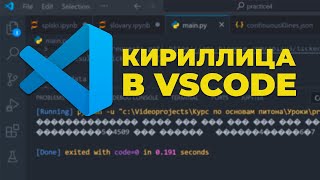



















































![The EFFECTS of Migration, Explained [AP Human Geography Review—Unit 2 Topic 12]](https://s2.save4k.su/pic/5sXEjjdnZGI/mqdefault.jpg)










![Психотехники влияния. Секретные методики спецслужб. Дэвид Лерой. [Аудиокнига]](https://s2.save4k.su/pic/rP37Dl_ffDI/mqdefault.jpg)




