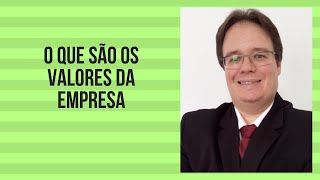FREE EOS R6 Menu Reference Guide
[ Ссылка ]
🔴The Basics Of Photography With A Mirrorless Camera [ Ссылка ]
Improve Your R6 Skills Click here! [ Ссылка ]
The links below are affiliate links and help the channel!
My Gear
For Professional Photography!
📷 EOS R6 (Body) Current [ Ссылка ] (Amazon)
or
📷 EOS R (Body) [ Ссылка ] (Amazon)
📷 EOS RP (Body) [ Ссылка ] (Amazon)
⭕ RF 50mm 1.8 [ Ссылка ] (Amazon)
⭕100mm 2.8 IS [ Ссылка ] (MY FAVORITE LENS) (Amazon)
⭕ RF 35mm 1.8 [ Ссылка ] (Amazon)
⭕RF 24-70 2.8 [ Ссылка ] (Amazon)
⭕RF 24-105 F4 RF [ Ссылка ] (good but not recommended)(Amazon)
⭕RF 28-70 F2 [ Ссылка ] (epic lens)(Amazon)
⚙ EOS R Lens Adaptor EF [ Ссылка ] (Amazon)
🎤 Rode VideoMic Pro [ Ссылка ] (Amazon)
💡 Speedlite Flash 430xii [ Ссылка ] (Amazon)
17-40mm landscape and vlogging [ Ссылка ] (Amazon)
🔱 Tripod [ Ссылка ] (Amazon)
✅ Sony SD card [ Ссылка ] (Amazon)
🧹Cleaning kit [ Ссылка ] (Amazon)
FOR YOUTUBE
M50 gear
M50 [ Ссылка ] (Amazon)
22mm f2 [ Ссылка ]
Three part light box [ Ссылка ] (Amazon)
Editing laptop LEGION [ Ссылка ]
Having the right View Finder Settings can take your mirrorless camera experience to the next level. Having exposure simulation is one of the greatest leg ups that a Mirroless camera has and the canon EOS R6 is no exception. While this is great there is still so much more that the camera can do. You are able to have view finder grids, for composition Histograms for nailing exposure, Level for proper cropping later, and so much more.
We will go over all of these settings and then some to help you take better photos and video with your canon EOS R6. The electronic view finder settings is located under the wrench number 4 under shooting info disp. There you can customize the view finder Histogram size, View finder and articulating screen text size. Optimise for battery life or reduce motion blur of moving subjects. Also we will go over another way to move focus points quickly without pulling off the view finder.