Learn how to change Microsoft Powerpoint aspect ratio.
Don't forget to check out our site [ Ссылка ] for more free how-to videos!
[ Ссылка ] - our feed
[ Ссылка ] - join us on facebook
[ Ссылка ] - our group in Google+
In this video tutorial we will show you how to change powerpoint aspect ratio.
Open Microsoft Office PowerPoint. Go to the "Design" tab. In the following tab menu, click "Page Setup".
In the appeared window, press under "Slides sized for" and in popup menu select the aspect ratio you need. When it's done, press "Ok".
How to Change PowerPoint 2007 Aspect Ratio
Теги
manualtutorialvideotutorialshowtohow tohowtechaspectratiopresentationpowerpoint aspect ratiochange aspect ratio powerpointpowerpoint page setupslides sized formicrosoftmicrosoft powerpoint 2010powerpoint tricksmicrosoft powerpointpower pointpowerpoint 2010powerpoint 2007 tutorialpowerpoint 2010 tutorialpowerpoint 2007powerpoint tutorialpowerpointpowerpoint trainingmicrosoft office powerpointms powerpointhow to do powerpointppppt
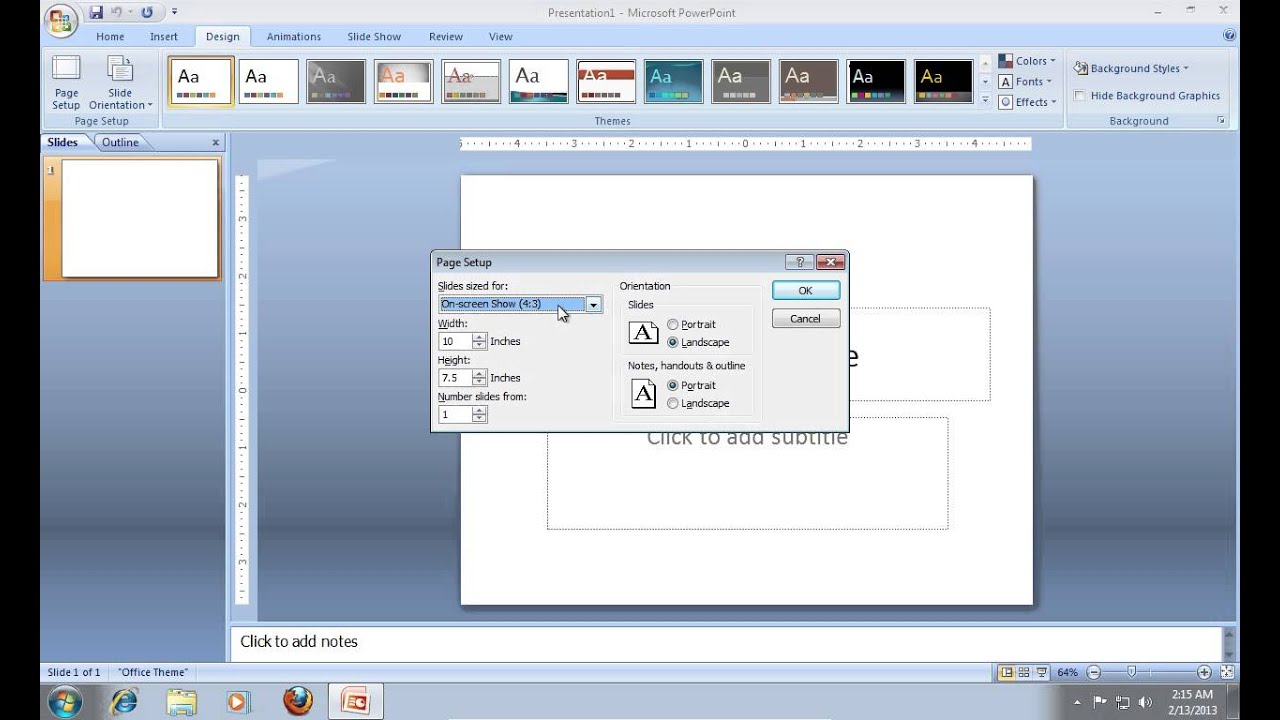







![Kelli Smith and Lauren Louise : boohoo heart tights and H&NATHALIE letter printed tights [PREVIEW]](https://i.ytimg.com/vi/VqDXv6R3uU0/mqdefault.jpg)


















































![[Test] Quel outil de traçage utiliser sur du french terry ? - Bulles de créativité](https://i.ytimg.com/vi/JBgiDAaREZY/mqdefault.jpg)














