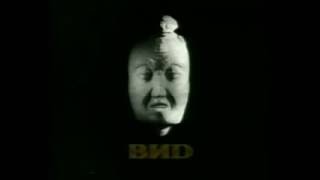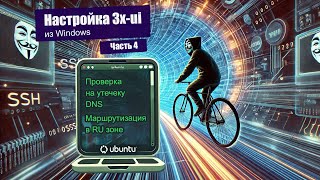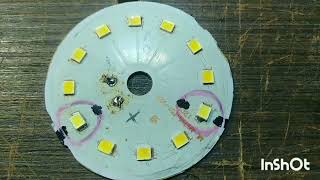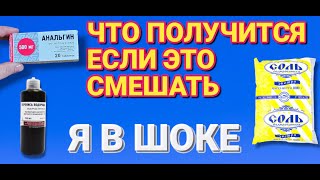"How do I make the MSI package install per-user or per-machine?"
► Check out this article: [ Ссылка ]
In order to allow the user to choose the installation type at run-time add the InstallType dialog to the project (Dialog Editor Page). In Install Parameters set the install type to: Per-machine if user is administrator, per-user otherwise.
❗The “InstallType” dialog should be added before any other dialogs that allow the user to customize the installation.
The Application Folder and Application Shortcut Folder and all their sub-folders will be automatically redirected to per-user/per-machine locations if certain configuration rules are met:
► The Application Folder default value (configurable in the Install Parameters) must contain reference to either [ProgramFilesFolder], [ProgramFiles64Folder], [CommonFilesFolder], [CommonFiles64Folder] predefined windows installer folders.
► The Application Shortcut Folder default value (configurable in the Install Parameters) must contain reference to [ProgramMenuFolder].
Using this dialog also provide per-user/per machine upgrade process. This means that when the installation type is changed the applications to be upgraded are searched again in concordance with the new installation context.
When running on Windows Installer 5.0 or higher the “InstallType” dialog will automatically set the MSIINSTALLPERUSER property used in single package authoring.
👉🏼Download 30-day fully-featured free trial: [ Ссылка ]
▬▬▬▬▬▬ MSI Packaging Training & Certification📚 ▬▬▬▬▬▬
Get Trained and Certified for FREE in MSI Packaging!
Learn everything about MSI Packaging with ⬇
MSI Packaging Training and Certification - a complete and free program powered by Advanced Installer, to help you master MSI Application Packaging.
The program resources you get are:
►196 pages of must know theoretical concepts
► 27 practical demos most commonly encountered in practice
► Free professional certification based on passing a 51-question exam.
Join our Application Packaging Training and get your Free Professional Certificate here:
[ Ссылка ]
▬▬▬▬▬▬ Ebooks & Resources 📚 ▬▬▬▬▬▬
Check out MSI Packaging Free Ebook: [ Ссылка ]
MSIX Packaging Fundamentals: [ Ссылка ]
▬▬▬▬▬▬ Follow us on✨ ▬▬▬▬▬▬
✔ T W I T T E R ‣ [ Ссылка ]
✔ F A C E B O O K ‣ [ Ссылка ]
✔ L I N K E D I N ‣ [ Ссылка ]
✨Advanced Installer is an all-in-one Application Packaging Tool for Software Developers and IT Professionals.
Designed for building MSI, MSIX AppX, and App-V packages, deploying applications updates, repackaging, and MSI/MST editing.
▬▬▬▬▬▬ For more information 🚀 ▬▬▬▬▬▬
‣ Learn more: [ Ссылка ]
‣ Try it out: [ Ссылка ]
‣ User Guide: [ Ссылка ]
‣ Contact us: [ Ссылка ]
✨We hope you enjoyed this video! Thank you for watching!
#msi #package #MSIINSTALLPERUSER