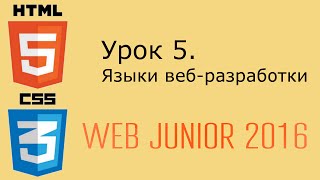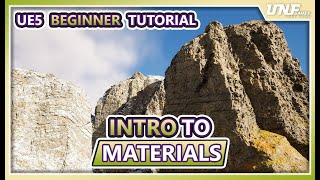In this video I will tell you how I scan color film negatives. For this I use the Plustek 8200i and Silverfast SE plus and also Silverfast HDR 9 to convert a positive to a negative. At the final stage I will do a light edit with Lightroom Classic.
The role of film is Kodak Portra 400.
Silverfast will give a slight magenta tint to the photo, but with adjusting the white balance it is easy to remove it.
Hopefully you it gives you extra information for your work with analog photography! Any questions/discussions, please take it to the comments!
Below are affiliate links, to no cost for you, you can support me!
My gear
The scanner + software: [ Ссылка ]
Favorite budget analog film: [ Ссылка ]
Favorite premium analog film: [ Ссылка ]
How to scan color film with Plustek 8200i and Silverfast
Теги
Film photographyphotographyphotostutorialscamera basics35mm35mm filmstreet photographyanalogshooting filmlearn photographyfilm cameraHow to scan film from homehow to scan film negativeshow to scan film with plustekhow to analog cameraHow to scan color filmhow to scan 35mm at homescan color filmplustek 8200iplustekSilverfastSilverfast SE plusSilverfast HDR 9Lightroomlightroom classicKodakPortraKodak Portra 400tutorialsamples