Welcome to today's tutorial, where we'll show you how to take your design projects to the next level by harnessing the power of Canva's new Lottiefiles integration.
Whether you're a designer looking to add animation to your creations or a beginner wanting to enhance your designs, this tutorial is for you.
What You'll Learn:
- How to access and use Lottiefiles in Canva
- Creating stunning animations in your designs
- Tips and tricks to make your designs pop
- Inspiring examples and creative ideas
Are you ready to transform your designs into captivating works of art? Watch the full video to get started!
Timestamps:
00:00 - Introduction
00:23 - Lottiefiles and what it can do
01:04 - Why You Should Use LottieFiles
01:46 - Connecting LottieFiles to Canva
02:20 - Subscribe
02:30 - Opening LottieFiles app from Canva
03:58 - Creating A Design from Scratch
12:44 - Adding Animation to our Design
17:43 - Catch a breath /lol/
17:46 - Animating Second Design
23:05 - Outro
Helpful Links:
Get started with LottieFiles: [ Ссылка ]
Get 45 Days of Canva Pro Free Trial: [ Ссылка ]
Get Amazing Free Templates here:
Canva.com/p/onuohaui
Want to learn more about design, animation, and creativity? Check out our other videos that people like:
— Monogram Logo Design: [ Ссылка ]
— Create Merch Items in Canva: [ Ссылка ]
— Design A Beauty Logo: [ Ссылка ]
Need professional design services? We'd love to help you with your next project! Contact us here:
Info@dwcmedia.co
designwithcanva@gmail.com
Enjoyed this tutorial? Give us a thumbs up, subscribe, and hit the notification bell to stay updated with our latest content.
Don't forget to share this video with your friends and colleagues who might find it helpful.
Have questions or want to share your thoughts? Leave a comment below; we love hearing from our viewers.
Follow us on social media for more design inspiration:
- Facebook: [ Ссылка ]
- Instagram: [ Ссылка ]
- Twitter: [ Ссылка ]
Thank you for watching and being a part of our creative community! Let's make design magic with Canva and Lottiefiles together!
#onuohaui #lottiefiles #canva #dwcmedia
Add Custom Animations to Your Canva Designs With LottieFiles
Теги
custom animationcanva for beginnerscanva tips 2023canva tutoriallottiefiles appanimation customizationgraphic designfree animationsdesign toolscontent creationsocial media graphicsvideo editingdigital marketingcanva trickscanva design hacksinteractive designslottiefileslottie animationlotties in canvacanva animationhow to use animations in canva.design with canvacanva tutorial for beginnerscanva tutorial 2023

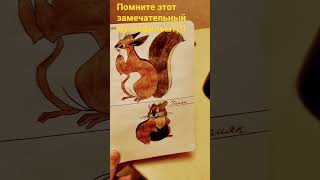





























































![[4k세로] 바디수트 검스 검정스타킹 하이힐 코디 직캠 모델 촬영현장 | bodysuit pantyhose](https://s2.save4k.su/pic/kdBSAxg_pew/mqdefault.jpg)
![[4k세로] 재촬영한 모델입니다. 175cm 모델워킹 미니스커트 살스 살색스타킹 | nylon miniskirts](https://s2.save4k.su/pic/fai9xs3Gx8o/mqdefault.jpg)







