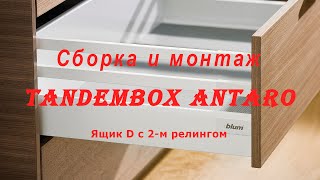How to Change Brush Size in Photoshop 2024 | Photoshop tricks and Tips
The brush size in Photoshop is essential for precise editing. Here are two ways to adjust your brush size:
Step 1 : Brush Preset Panel:
Access the Brush Preset Panel either from the Options Bar (when the Brush Tool is active) or by right-clicking on your canvas.
Adjust the Size slider to manually change the brush size.
You can also modify the brush’s hardness using the sliders in this panel.
Step 2 : Mouse-Based Method:
On a PC, hold Alt and Right Click, then drag horizontally.
On a Mac, use Option + Control + Click and drag horizontally.
Dragging left decreases the brush size, while dragging right increases it.
You can also adjust the brush feather (softness) by dragging up or down
▼ Related Keywords ▼
"how to change brush size in photoshop"
"how to change brush size in photoshop 2024"
"how to change brush size in photoshop cc"
"how to change brush size in photoshop cs6"
"brush size change in photoshop"
"how to increase brush size in photoshop "
"how to change brush size in photoshop on mac"
"change brush size photoshop shortcut windows"
"how to change brush size in photoshop shortcut"
And that's it! If you found this video helpful, please give it a thumbs up and subscribe to Graphics Solution Tricks channel for more videos!
▼ PLAYLIST
Photoshop Tricks & Tips :[ Ссылка ]
Facebook Cover Page Design :[ Ссылка ]
~~~~~~~~~~~~~~~~~~~
Thanks for watching.
Any comments are welcome!
~~~~~~~~~~~~~~~~~~~
#changebrushsize #brushsize #increasebrush #changebrushsizeshortcut #howto #adobephotoshop#adobephotoshopcc #adobephotoshop2024 #adobephotoshopfree #trsnaprentbackgroundpng #tutorialforbeginner