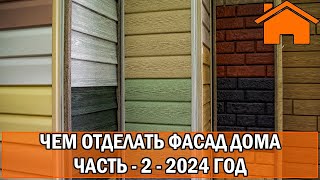In this first video I will be showing you how to use Jeff Bagby's free crossover designer software for DIY use. In this video, I will show you how to get the needed FRD and ZMA files. I will also show you why there are times the FRD files will not import and how to fix it. You will need the following programs to follow along with this video:
Passive Croosver Designer: [ Ссылка ]
***SPL copy: I no longer use this. Use This instead: [ Ссылка ]
🔥 Where to Buy Speaker Parts and Kits:
US and Canada: [ Ссылка ] get 5% off with code TOID
UK and Abroad: [ Ссылка ]
Worldwide: Amazon: [ Ссылка ]
Car Speakers/ Home Audio and electronics: [ Ссылка ]
🏠Get Whole House Audio:
Arylic: [ Ссылка ]
🍿Theater Seating
Valencia Theater Seating: [ Ссылка ]
📄Speaker Plans: [ Ссылка ]
🎙️Sound Advice Podcast: [ Ссылка ]
🎧Buy Audiophile Headphones: [ Ссылка ]
🆓Get it with Prime - Free for your first 30 days: [ Ссылка ]
FREE Audio Books for 30 days from Audible: [ Ссылка ]
👋Connect with Me:
[ Ссылка ]
🤝 Support:
Patreon: [ Ссылка ]
Disclosure: This channel is viewer-supported. When you buy through links on my site, I may earn an affiliate commission. I only recommend products I would use myself and all opinions expressed here are my own.