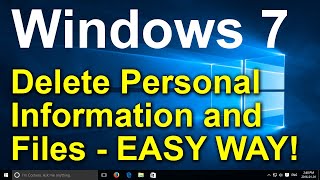How to install new Moodle Theme using Plug In option as a Admin Tutorial 2
Installing via uploaded ZIP file
1. Go to the Moodle plugins directory, select your current Moodle version, then choose a plugin with a Download button and download the ZIP file.
2. Login to your Moodle site as an admin and go to Administration, then click Site administration. Now click Plugins. Now click Install plugins.
3. Upload the ZIP file. You should only be prompted to add extra details (in the Show more section) if your plugin is not automatically detected.
4. If your target directory is not writeable, you will see a warning message.
5. Check the plugin validation report
#moodle #plugin #howto


























































![БУХГАЛТЕРСКИЕ ПРОВОДКИ с нуля: ПОЛНЫЙ КУРС за 5 часов [ТЕОРИЯ 📚 + ПРАКТИКА 💻]](https://i.ytimg.com/vi/wEZ1CqCWSXg/mqdefault.jpg)