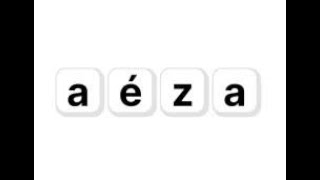Best Android homescreen setups (using the Galaxy S8/S8 plus)
Apps required:
Nova Launcher: [ Ссылка ]
Zooper Widget (Free): [ Ссылка ]
Zooper Widget (Pro): [ Ссылка ]
Below I’ve given links to Nova Restore files. These files would help arrange your homescreen with the app icons in the exact way that I have on my Galaxy S8. This will work perfect on a Galaxy S8 display set to FHD+ screen resolution.
On other Android devices, you will have to play around with the Nova settings to get it right.
To apply the Nova restore file, Download the backup file from link given below, transfer the file to your phone storage, go to Nova Settings, then go into Backup and Restore, tap Restore and then select the file downloaded ( it should appear automatically once the file is in your phone).
Ocean view:
Wallpaper download link: [ Ссылка ]
Nova Restore file: [ Ссылка ]
Whirls Icon Pack: [ Ссылка ]
Zooper Widget Pack: [ Ссылка ]
Neon Fox:
Wallpaper download link: [ Ссылка ]
Nova Restore file: [ Ссылка ]
Graby Spin Icon pack: [ Ссылка ]
Ghosty Zooper Widget Pack: [ Ссылка ]
Dark Forest:
Wallpaper download link: [ Ссылка ]
Nova Restore file: [ Ссылка ]
Rondo Icon Pack: [ Ссылка ]
Ghosty Zooper Widget Pack: [ Ссылка ]
Man on Ridge
Wallpaper download link: [ Ссылка ]
Nova Restore file:[ Ссылка ]
Flat white Icon Pack: [ Ссылка ]
Unity Zooper Widget Pack: [ Ссылка ]
Sad day:
Wallpaper download: Download Vibrant Zooper pack and go to Walls: [ Ссылка ]
Nova Restore file: [ Ссылка ]
Moonrise Icon Pack: [ Ссылка ]
Parrot Zooper Widget Pack: [ Ссылка ]
The royalty-free music used in this video is 'Back To The Stars' by Nazar Rybak.
(www.melodyloops.com), licensed under Creative Commons "Attribution 3.0". I have given credit for the use of this music at the end in the video description.
Here is a link to the terms of the license:
[ Ссылка ]
[ Ссылка ]