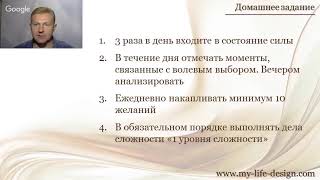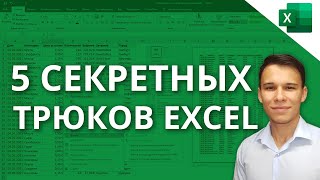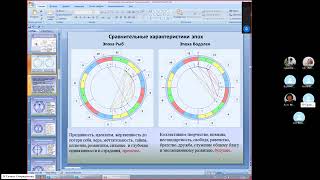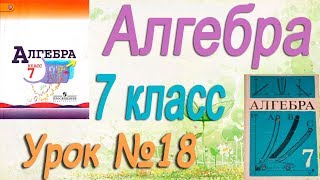Check our Website: [ Ссылка ]
In case you are thinking to buy courses, please check below:
Link to get 20% additional Discount at Coding Ninjas: [ Ссылка ]
Code "takeuforward" for 15% off at GFG: [ Ссылка ]
Code "takeuforward" for 20% off on sys-design: [ Ссылка ]
Crypto, I use the Wazirx app: [ Ссылка ]
Take 750 rs free Amazon Stock from me: [ Ссылка ]
Earn 100 rs by making a Grow Account for investing: [ Ссылка ]
Linkedin/Instagram/Telegram: [ Ссылка ]
---------------------------------------------------------------------------------------------------------------------------------------------------- The video talks about the setup required for Competitive Programming. Setting up the environment is the first thing that you do before you start programming. I have been using Sublime Text for 3 years now, and this is one of the best ones going around for Competitive Programming during live contests.
Please do like it, if you understood the steps. Adding to this, do-not forget to subscribe and press on the bell icon to get notified the next time I post a video.
Ctrl + B is same as Command + B in Sublime, also in most cases in windows, ctrl works the same way as command does in mac.
Commands for build and stdc++.h : [ Ссылка ]
For windows the build command can be found at in the last comment of this link: [ Ссылка ]