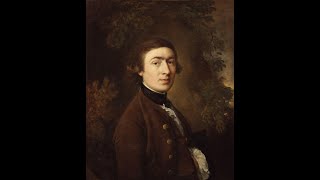Newest subscriber ⭐ Teeah Nguyen ⭐
Subscriber goal ➡️ ||||||||||||||| 94% ||||||||||||||. 94.9K/100K ⬅️
🔥 Learn AE with me 🔥 [ Ссылка ]
📖 DESCRIPTION: This tutorial will teach you how to make animated trails, strokes, and following paths behind an object. There are many ways and techniques of adding trails, for example with the echo effect and parenting but in this tutorial we will focus on creating stroke paths and using Trim Paths to reveal and hide them behind the moving shape. Just like in the example at the beginning.
🔥 MY COURSES 🔥
💎 AE for Beginners: [ Ссылка ]
💎 Logo Animation: [ Ссылка ]
💎 10 Projects to Learn: [ Ссылка ]
💻 Screen Recording [ Ссылка ]
⌚ TIMESTAMPS:
0:00 - Intro
0:28 - Animating a circle
1:18 - Create a Path
2:24 - Like Plox
2:36 - Animation - Use Trim Paths
3:56 - Design - Taper the Stroke
4:40 - Multiply - Add more trails
5:26 - Stylize - Thickness, speed
5:58 - What if the 'Path' changes?
6:54 - Outro
💻 AE VERSION: After Effects CC2021 (v18.1) for Windows
📌 SUBSCRIBE : [ Ссылка ]
🎓 My mission:
I wish to enhance the design quality of presentations, animations and videos on the entire world, video by video. I love creating tutorials, video content and courses on that topic!