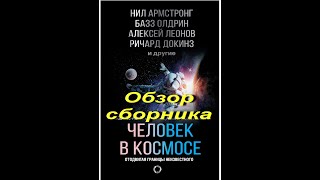With Azure Boards you can plan, track, and discuss work across your teams, connecting everything from idea to release.
Let’s see how we can get started with it in this introduction to Azure Boards.
🆘 NEED HELP? 🆘
Book a 1:1 Consultation with CoderDave: [ Ссылка ]
We can talk about GitHub, Azure DevOps, or any other DevOps tool or project you need help with!
🙏🏻SUPPORT THE CHANNEL🙏🏻
Buy me a coffee: [ Ссылка ]
PayPal me donation: [ Ссылка ]
🎥VIDEOS
► Integrate Azure Boards with GitHub: [ Ссылка ]
► Choosing a Process Template in Azure Boards: [ Ссылка ]
► Azure Boards Playlist: [ Ссылка ]_
💬JOIN THE COMMUNITY
► Discord: [ Ссылка ]
► Newsletter: [ Ссылка ]
► Blog: [ Ссылка ]
► GitHub: [ Ссылка ]
► Twitter: [ Ссылка ]
► Facebook: [ Ссылка ]
⏲TIMESTAMPS
0:00 Intro
0:33 Giveaway Announcement
0:57 Azure Boards integrations
1:21 What is Azure Boards
2:05 Create an Azure Boards Project
3:19 Selection of Process Template
4:04 More Things...
5:24 Work Items List
5:40 Backlogs and Boards
6:06 Sprints
6:25 Queries
6:45 Create a Work Item
8:15 Conclusions
🎤PODCAST: [ Ссылка ]
❓QUESTIONS?
Have a question about DevOps, Cloud, Coding, or Anything Else? Post in comments section of this video!
🔴SUBSCRIBE to CoderDave here: [ Ссылка ]
_______________
👕Get my MERCH: [ Ссылка ]
🔮TOOLS I USE
► Twingate - Connect to your Private Resources SECURELY: [ Ссылка ]
► TubeBuddy - #1 YouTube channel Management tool (FREE): [ Ссылка ]
► Moosend - Free Newsletter and Automation Platform: [ Ссылка ]
📸🖥️GEAR AND SOFTWARE
► Music - Epidemic Sound (Get 30 days free): [ Ссылка ]
► Editing - Adobe Premiere Pro: [ Ссылка ]
► Gear I Use for YouTube: [ Ссылка ]
► Gear I Use for Streaming: [ Ссылка ]
► My Computer Setup: [ Ссылка ]
► Full office setup: [ Ссылка ]
Disclaimer:
Some product links are affiliate links which means if you buy something I'll receive a small commission at no additional cost to you.
As an Amazon Associate, I earn from qualifying purchases.
























































![ТОП—7. Лучшие вытяжные вентиляторы [для ванной, кухни и туалета]. Январь 2024 года. Рейтинг!](https://s2.save4k.su/pic/yE6GtnsFNUc/mqdefault.jpg)