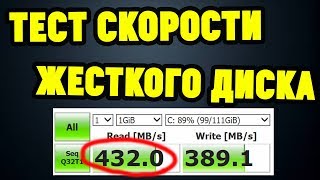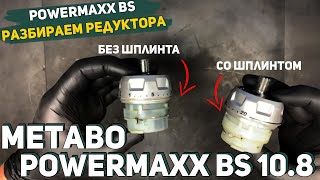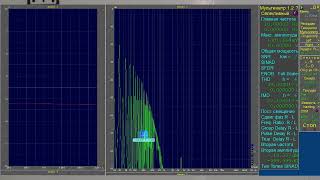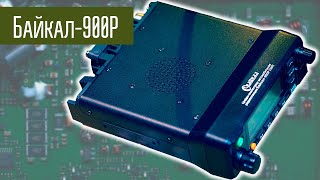This Ableton Live Tutorial looks how to use Ableton Live Lite for beginners. Specifically Ableton Live 10 Lite. Check out my How to use Ableton Live Session View tutorial next [ Ссылка ]
Subscribe to the channel for more videos like this ► [ Ссылка ]
► Get the plugins the pros use and save 10% on
Waves Plugins by using this link [ Ссылка ]
► Upload unlimited songs to Spotify, iTunes, Amazon, and over 150 outlets plus keep 100% of the royalties with DistroKid. Get 7% off of your annual membership today by using this link [ Ссылка ]
Save on some of the best plugins available today. Visit Plugin Boutique and find the best deals on the best plugins.
► Click here to go to Plugin Boutique [ Ссылка ]
VIDEOS TO WATCH NEXT
► 10 of the Best Free DAWs [ Ссылка ]
► 4 Free Plugins You Should add to your Plugin Library - [ Ссылка ]
► HOME STUDIO SETUP FOR BEGINNERS [ Ссылка ]
► Cheap Home Studio Recording Setup for under $200 - [ Ссылка ]
► Visit the Ableton Live site here [ Ссылка ]
Ableton Live Lite comes with many pieces of audio gear like audio interfaces, midi keyboards, and it's even included in some audio software bundles. If you buy audio gear chances are that you will get a copy of Ableton Live Lite. As of the time of recording this video the current version is Ableton Live 10 Lite. The biggest restriction in the Lite version of Ableton Live is the track limit. You can only have 8 audio and midi tracks in a project. However, you can still make music with this limitation as everything else is wide open in the software. You get all of the same instruments and effects that you would get with Ableton Live Standard so your creativity can really flow. I hope you enjoy this Ableton Live tutorial and it helps get you started with Ableton Live Lite.
*******************************************************************
DISCLAIMER: Some of the links in the description are affiliate links. If you use the product links, I may receive a small commission. Thank you.
GEAR USED TO MAKE THIS ABLETON LIVE TUTORIAL VIDEO:
CAMERA ⇩⇩⇩⇩
► (US AMAZON) [ Ссылка ]
► (CDN AMAZON) [ Ссылка ]
MICROPHONE ⇩⇩⇩⇩
► (US AMAZON) [ Ссылка ]
► (CDN AMAZON) [ Ссылка ]
M AUDIO KEYSTATION MINI 32 MK3 ⇩⇩⇩⇩
► (US AMAZON) [ Ссылка ]
► (CDN AMAZON) [ Ссылка ]
MIC ARM ⇩⇩⇩⇩
► (US AMAZON) [ Ссылка ]
► (CDN AMAZON) [ Ссылка ]
LIGHTING ⇩⇩⇩⇩
► (US AMAZON) [ Ссылка ]
► (CDN AMAZON) [ Ссылка ]
STUDIO MONITORS ⇩⇩⇩⇩
► (US AMAZON) [ Ссылка ]
► (CDN AMAZON) [ Ссылка ]
VEGAS PRO EDIT VIDEO SOFTWARE ⇩⇩⇩⇩
► (MAGIX WEBSITE) [ Ссылка ]
*******************************************************************
Social Accounts
► Youtube [ Ссылка ]
► Twitter [ Ссылка ]
► Instagram [ Ссылка ]
► Facebook [ Ссылка ]
or visit our blog site at [ Ссылка ]
About this video
In this video, Radio Zane of Simple Green Tech does an Ableton Live tutorial for beginners. Focusing on Ableton Live Lite. Specifically this is a Ableton Live 10 Lite tutorial. This is a free DAW that comes with a lot of audio hardware and some software bundles. If you've purchased an audio interface or midi controller you may have got Ableton Live Lite bundled with it. In this video I'll show you how to record audio and midi, plus how to use the session view of Ableton Live. I hope you enjoy this Ableton Live 10 for beginners video!
Ableton Live Lite for Beginners - Ableton Live Lite Tutorial
Теги
ableton live tutorialableton live tutorial for beginnersableton live liteableton live lite tutorialableton liveableton live 10ableton live 10 lite tutorialableton live 10 beginners tutorialableton live 10 for beginnersmusic productionableton tutorialableton live 10 tutorialableton 10music production for beginnersableton music tutorialabletonhow to abletonhow to make music in abletonableton for beginnershow to use ableton live