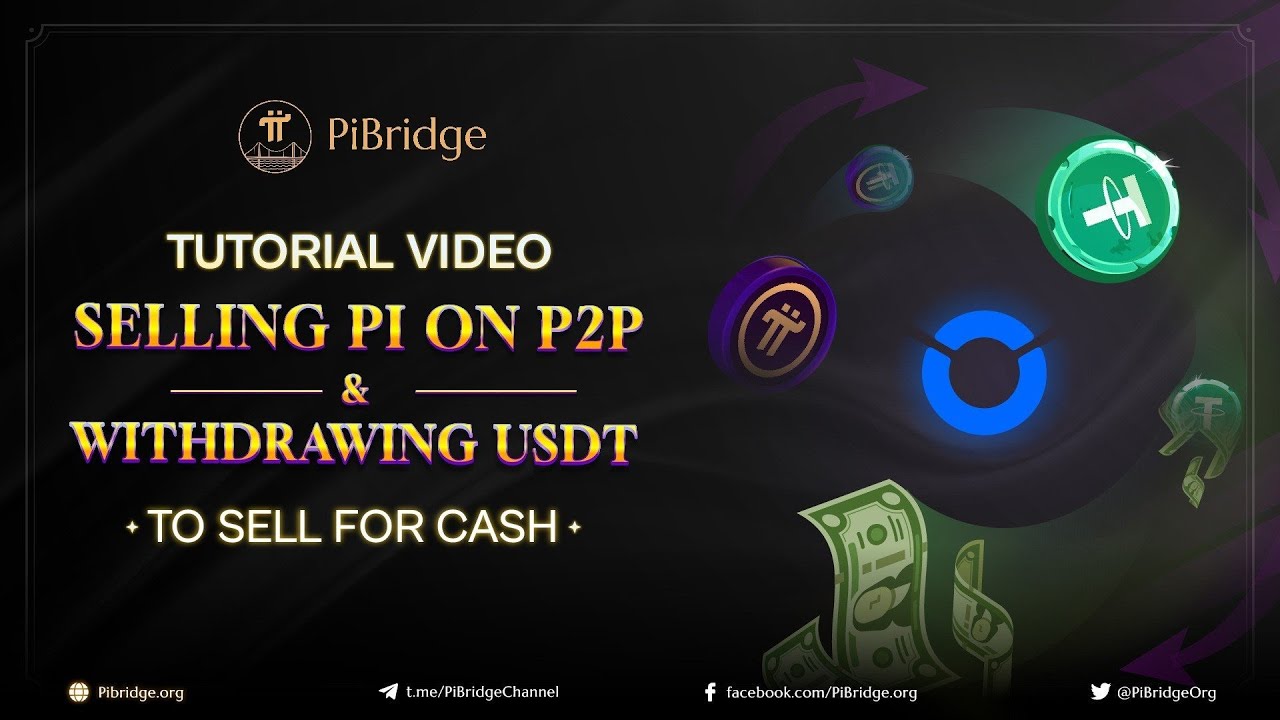INSTRUCTIONS ON VIDEO FOR SELLING PI ON P2P AND WITHDRAWING USDT TO SELL FOR CASH:
- Access the Pibridge app, go to P2P trading, and select sell.
- Choose the price you want to sell at and proceed to sell.
- Choose the number of Pi you want to sell and submit
- Verify the amount of USDT and select the USDT
- Select withdraw and select the BEP20 network.
- Go to the Onus app, select USDT, choose the BEP20 network, and copy the wallet.
- Go back to the Pibridge app and paste the wallet address you just copied.
- Select the amount of USDT to withdraw and proceed to submit
- Go back to the Onus app, proceed to sell USDT, and withdraw money.
#PiBridge #pinetworkbuyandsell #pinetworktransactions #pinetworkdefi
🌉 Follow our official channels and communities for the latest updates:
🌎 Website: [ Ссылка ]
✅ Facebook: [ Ссылка ]
✅ Facebook Group Global: [ Ссылка ]
✅ Facebook Group Vietnam: [ Ссылка ]
✅ Telegram Channel: [ Ссылка ]
✅ Global Community: [ Ссылка ]
✅Twitter: [ Ссылка ]
✅ Youtube: [ Ссылка ]
-------
-----
📮Mail:
📧info@pibridge.org
📧master@pibridge.org
📧social@@pibridge.org