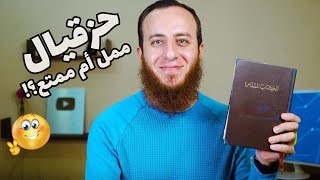Changing / Transferring ownership of a google calendar event is one of the easiest way to pass on responsibility in to other. In the same way we can change the ownership of google meet events to others in an easy manner. This video explains how to change / transfer ownership or host for google meet events through google calendar.
The following steps, we can do for transfer ownership to others in the google meet.
1. On our computer, open Google Calendar.
2. Click an event options, Change Owner
3. Enter a new owner and message to send them
4. Click Change Owner
5. The new owner will get an email with a link. Until the new owner accept ownership, we will be the event owner.