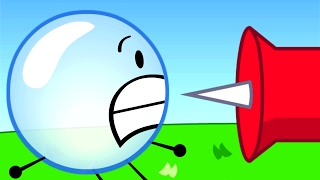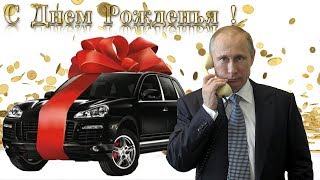Sign up for a free Jotform account: [ Ссылка ]
Want to test out your payment integration before putting it in front of your customers? Learn how to set up Sandbox Mode and ensure smooth payment processing in a few easy steps with this short video tutorial.
▬▬▬▬▬▬▬▬▬▬▬▬▬▬▬▬▬▬▬▬▬▬▬▬▬▬▬
LINKS & RESOURCES
👉 Payment Sandbox Mode: [ Ссылка ]
👉 40+ Payment Integrations: [ Ссылка ]
👉 Learn more on the Jotform blog: [ Ссылка ]
▬▬▬▬▬▬▬▬▬▬▬▬▬▬▬▬▬▬▬▬▬▬▬▬▬▬▬
CONNECT WITH US ON SOCIAL MEDIA
Twitter: [ Ссылка ]
LinkedIn: [ Ссылка ]
Facebook: [ Ссылка ]
Instagram: [ Ссылка ]
Medium: [ Ссылка ]
▬▬▬▬▬▬▬▬▬▬▬▬▬▬▬▬▬▬▬▬▬▬▬▬▬▬▬
👋 ABOUT JOTFORM
Hi, we're Jotform, a full-featured online forms platform that makes it easy to create robust forms and collect important data. Check us out: [ Ссылка ]
#sandboxmode #paymentforms #jotform
▬▬▬▬▬▬▬▬▬▬▬▬▬▬▬▬▬▬▬▬▬▬▬▬▬▬▬
00:00 Introduction
00:12 Features Landing Page of Sandbox Mode
00:45 View the Test Form
01:05 View the Product List
01:27 Change Stripe Integration Mode
01:58 Add Collaborators
02:22 Preview the Form
02:52 Subscribe to Jotform
How to Test Payments With Sandbox Mode
Теги
sandboxpaypal sandboxpaypalpaymentpayment gatewayjotform paymenthow to use jotformjotform tutorialhow to use paypalhow to accept paypal paymentjotform paypaljotform payment optionsjotform paypal checkoutjotform paypal integrationjotform sandbox modejotform payment settingsjotform payment gatewaypayment gatewayshow to accept payments onlineaccept payments online