In this video I show you how to install a backup camera on a 2010 - 2015 Toyota Prius.
Prius Aftermarket Stereo Install Video: [ Ссылка ]
Materials:
Backup Camera: [ Ссылка ]
T-taps: [ Ссылка ]
Soldering Iron: [ Ссылка ]
Heat Shrink Tube: [ Ссылка ]
Heat Gun: [ Ссылка ]
Wire stripper: [ Ссылка ]
10mm socket: [ Ссылка ]
3/8" ratchet: [ Ссылка ]
3/8" extension: [ Ссылка ]
To wire the backup camera
0:20 Wiring diagram
2:44 Remove all trim behind trunk
3:29 Remove license plate and install camera (not shown)
3:46 Remove 3 of the 4 10mm nuts holding the long piece of trim behind the license plate on right side of the car. This allows you to pull trim outwards to feed the connectors.
4:21 Push the tab behind the license plate light to get it loose
4:28 Feed camera wires under the trim and through the license plate opening
4:49 Install ground wire. Ground the black wire from the camera to the nearest nut touching metal
4:57 Power wire routing
5:10 Loosen both ends of the rubber flex between the trunk and car
5:31 Lift up the trunk waterproofing gasket in this area
5:34 Tap power wire to right rear reverse light bulb (red/blue wire, not white). Splice or T-tap. Connect the other end to the positive (red) wire on the back of the camera to power the backup camera when in reverse.
6:25 Feed the video cable with reverse signal cable between the ceiling space through the rubber flex into the trunk
8:10 Connect one end of the video cable to the camera video cable (connection not shown)
8:21 Supply 12v of power to the unit when reversing. See the middle of this link (pin 29) for where to tap into.
[ Ссылка ]
OR You can also run a very long wire from the reverse light into the back of the unit. Newer video cables come with a red wire built into the yellow video cable.
11:15 Go in reverse and test it out
#toyota #prius #backup camera













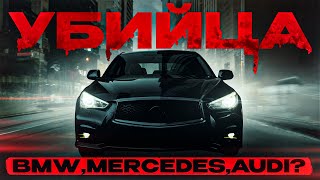

![9mm go bang - shigure ui loli dance [Green Screen] (8k 60/120FPS)](https://s2.save4k.org/pic/KAkqJn1Uq4M/mqdefault.jpg)

















































![Aerospatiale AS 332B1 Super Puma [HD]](https://s2.save4k.org/pic/1kyeadvSitk/mqdefault.jpg)






