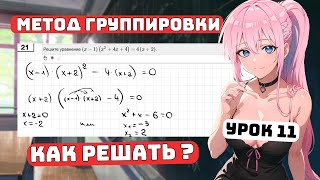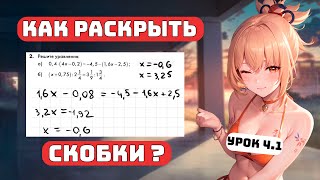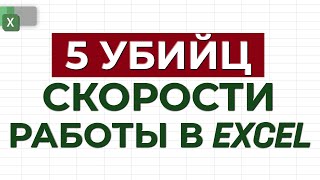Follow this tutorial to learn How to work with command prompt and change directory. I talk about how to go to another drive in cmd, how to go to another folder in cmd and how to get back to previous folder or directory in command prompt. Enjoy!
To Upgrade PHP version in xampp without re-installing the current xampp. Watch this video
[ Ссылка ]
list of commands:
Step 1: Open Command Prompt
Step 2: type "D:"
(to change drive. Here D is a drive name)
Step 3: type "cd folderName\folderName"
(to go to a specific folder)
Step 4: type "cd.."
(to get back to the previous folder)
Step 5: type "cls"
(to clear screen)
Step 6: type "exit"
(to exit from command prompt)
Thanks for watching!
Like, Share and Subscribe!