You can Add Q&A on TikTok bio, so your followers can ask you questions.
The Q&A icon will appear on your bio. When you get questions, you can simply find them and answer them with a video.
To be eligible for the Q&A update, you have to have a creator account and be in certain countries where this option is available.
If you don't have a creator account, you can click manage accounts in your TikTok settings and change your account type from business or personal to creator.
You can then turn on Q&A from the creator tools menu and answer questions from viewers.
Thank you for watching this video! Please share and subscribe for more, easy to follow social media and tech videos.
======================================
Share this video: [ Ссылка ]
======================================
See more simple and easy to follow how-to videos.
Subscribe [ Ссылка ]
Watch easy to follow how-to videos on social media and tech on our website.
[ Ссылка ]
How To Add Q&A on TikTok Bio
Теги
How To Add Q&A on TikTok Biohowfinityhow toTutorialhow to add q&a into your tiktok biohow to add q&a on tiktokadd q and a to tiktokhow to add q&a to tiktokhow to add q&a to tiktok biohow to add a q&a to bio on tiktokadd q and a to tiktok biohow do you do q&a on tiktok?add q&a into your tiktok bioq&a tiktok biohow to put q&a on your tiktok biohow to add q&a on tiktok on iphonetiktok































































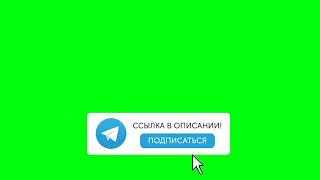



![Learn How To Create This AMAZING File Manager In Excel [Part 1]](https://i.ytimg.com/vi/GHVhfgN7gig/mqdefault.jpg)





