This video tells you how to create emotion recognition mobile app in MIT App Inventor using Personal Image Classifier Extension in MIT App Inventor 2. This App uses Artificial Intelligence(AI) and Machine Learning.
First, you need to take a photo of yourself and upload it to the Emotion Recognition App. Now, the app will find your emotion(happy,sad).
What are Extensions in MIT App Inventor Tutorial: [ Ссылка ]
Create AI Robot App in MIT App Inventor Tutorial: [ Ссылка ]
LINKS (Subscribe and Like to unlock link)
Personal Image Classifier Extension: [ Ссылка ]
Personal Image Classifier Website: [ Ссылка ]
Watch my other MIT App Inventor Tutorials in my channel and Subscribe.
⏱️⏱️TIMECODES⏱️⏱️
00:00 - Intro - Emotion Recognition App - MIT App Inventor
00:21 - UI Design - Emotion Recognition App - MIT App Inventor
03:16 - Create a Model in Personal Image Classifier - MIT App Inventor
06:41 - Blocks Section - Emotion Recognition App - MIT App Inventor
08:28 - Testing The App - Emotion Recognition App - MIT App Inventor
#mitappinventor
#mitappinventor2
#appinventor
#appinventor2
#krishnaraghavendran






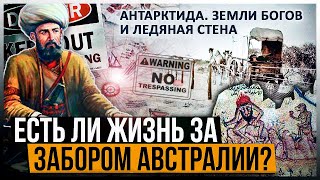







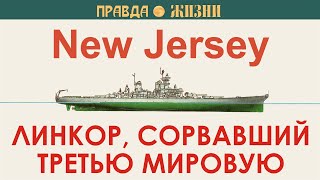



























































![[3.8]--选片技巧:选照片有哪些潜规则?(2)- 和而不同、视觉跳跃【给摄影师的图片编辑课】](https://i.ytimg.com/vi/Nlxgy01Meik/mqdefault.jpg)
