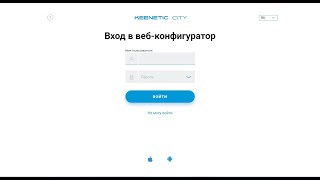Recently I conducted a Zoom webinar with thousands of attendees - I wish I had a training guide and checklist like this to walk me through all the technical and non-technical details prior to running the session. Instead, I created this video from my experience after concluding a very successful session.
Make sure to watch this video from beginning to end to get ALL THE TIPS, screen walkthrough via Zoom Webinar to get the most benefits. Share with a colleague, client, friend - and use this as a must-have training material before you run any big (or small) Zoom webinars.
Also check out our basic Zoom Webinar tutorial (9 tips for every host): [ Ссылка ]
Book a 1:1 Consulting with me for yourself, your group or company: [ Ссылка ]
NEWS: I'm developing The Ultimate Guide to Zoom & Zoom Webinar - launching in early 2022. Learn more and get notified when it comes out: [ Ссылка ]
Get the Zoom ready-to-use virtual timers: [ Ссылка ]
🍨 Support Feisworld by buying me some ice cream (thank you! xo): [ Ссылка ]
CHAPTERS
00:00 Introduction
02:30 Screen-walkthrough - My View vs. Attendee View (the ultimate setup!)
04:00 How to spotlight someone, and remove them from spotlight
04:30 Live Transcript for live webinars
05:00 “More” options to Mute Panelists Upon Entry
06:00 Chat feature for large webinars
06:45 A time keeper for your webinar, or use our Zoom timers
07:30 the important of analog tracking with pen and paper
07:45 How to prepare for questions as a moderator
08:15 Sound check for your environment - and who to inform before your big webinar
08:40 KRISP - the must have tool for any Zoom webinar or meeting to remove background sound
09:30 Clean up your desk and keep things organized
10:00 The important of having a secondary monitoring device
10:30 Feisworld consulting for Zoom meeting and webinars to work with you 1:1
11:00 Extra tips - losing your internet, power, communications with your team
PRODUCTS MENTIONED IN THE VIDEO:
My iPhone charging case: [ Ссылка ] (I have an iPhone XS Max)
Portable battery pack: [ Ссылка ] (any model will do)
---------------------------------
MY FAVORITE GEAR:
🎥 My YouTube Gear
Camera body (Sony a6400 mirrorless camera): [ Ссылка ]
Camera lens (Sigma 16mm F1.4 DC DN Contemporary Lens): [ Ссылка ]
128GB Memory Card (Pro): [ Ссылка ] (If you think I need it)
Simple remote control: [ Ссылка ]
ULANZI PT-5 Vlog Cold Shoe Bracket [ Ссылка ]
Rode mic (compact): [ Ссылка ] OR
Neewer two-pack standing light kit: [ Ссылка ]
Neewer ring light kit: [ Ссылка ]
Mactrem professional camera tripod with ball-head: [ Ссылка ]
🎒Alternative travel vlog setup
Canon G7X: [ Ссылка ] (sits nicely on a basic tripod like this: [ Ссылка ])
GoPro 7: [ Ссылка ] (great with a travel tripod like this one from Manfrotto: [ Ссылка ])
MY FAVORITE SOFTWARE:
✍️ The best website builder (Squarespace) - Squarespace.syuh.net/ePvzj
📚 The best email marketing software (ConvertKit) - [ Ссылка ]
🖍 The best online design tool for non-designers (Canva: amazing for thumbnails) - [ Ссылка ]
🕹The best research, analytics and planning too for YouTubers (TubeBuddy) - [ Ссылка ]
🎙 My weekly podcast - [ Ссылка ]
Since 2014, I interview and livestream with influential guests from around the world. 250+ episodes and counting.
MY FREE ONLINE COURSES:
🎓 How to build a livestream business for fitness entrepreneurs - [ Ссылка ]
🌟 Podcast to Profit (freebies): [ Ссылка ]
MY CERTIFICATION COURSES:
🚀 How to make money as a virtual assistant for podcasters - lots of video tutorials and templates - [ Ссылка ]
🎬 How to edit podcasts using Audacity for beginners - [ Ссылка ]
BE MY FRIEND:
💌 Sign up to my email newsletter - [ Ссылка ]
🌍 My website - [ Ссылка ]
🌈 Documentary - [ Ссылка ]
📸 Instagram - [ Ссылка ]
🐦 Twitter - [ Ссылка ]
🌸 Facebook - [ Ссылка ]