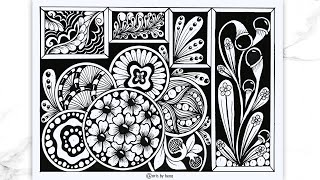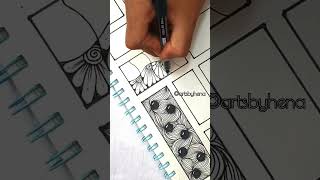There's NOTHING more frustrating than watching a stream with badly balanced audio. You NEED to be taking the time properly balance your audio sources for your live streams. Thankfully, there's a handy trick that can help you do it automatically!
⏩ *Timestamps:*
1. What is Audio Ducking/Sidechaining/Side-Chain Compression? 0:00
2. Audio Mixers 0:48
3. Adding the Ducking Filter in OBS or SLOBS 1:13
4. Testing your Stream Audio 2:52
👾 *My favorite stream overlays and alerts:*
[ Ссылка ] - 15% off with code: GAMINGCAREERS
🖥️ *My recommended streaming PC builds: (updated regularly)*
[ Ссылка ]
🧙 *The best tool for growing a YouTube channel:*
[ Ссылка ] - 20% OFF with code: GCBuddy
🎧 *Copyright-free music I use for YouTube and Twitch:*
[ Ссылка ] - 30-day free trial
🎙️ *Check out my weekly livestreamed podcast:*
[ Ссылка ]
💌 *Subscribe to my email newsletter:*
[ Ссылка ]
🎬 *The editing software I use:*
[ Ссылка ]
📢 *Gaming Careers socials:*
[ Ссылка ]
[ Ссылка ]
[ Ссылка ]
[ Ссылка ]
[ Ссылка ]
[ Ссылка ]
*Hashtags:*
#Streaming #AudioDucking #GamingCareers
-------------------------------------------------------------------------------
Disclaimer:
This description contains affiliate links, which means that if you click on one of the product links and buy a product, I receive a small commission. As an Amazon Associate, I earn from qualifying purchases.
ONE TIP that will save you a TON OF TIME!
Теги
stream audioobs audio duckingstreamlabs audio duckingstream audio duckingsidechain compressionobs sidechainobs sidechain compressionobs audio levelsstreamlabs audio levelsgaming careersstreaming audio setupstreaming audio mixerstreaming audio mixer setupobs audio settingsobs audio problemsobs audio filtersobs audio tracksobs audio setupstreamlabs audio setupstreamlabs audio settingsstreamlabs audio filtersaudio levels