Screen protector is the most important thing to buy after buying your iPhone. You should install the screen protector even before installing your SIM card! Nowadays, it's so easy to install screen protectors, follow the steps in this quick video to protect your iPhone…
Open Screen Protector Box
Inside the box
Wet wipe
Cleaning Cloth
Dust absorber
Dust removal stick
2 screen protectors
Scraper
Mounting frame
New iPhone comes with a screen protective film.
IMPORTANT: Don't remove the film until you got your screen protector!
Placing mounting frame. Top Bottom. Pull out the plastic film.
NOTE: Lift the cover from the bottom (one side) of the iPhone, just like opening a door!
Take out the scraper. Push the scraper over the bubbles towards the edge to get the air out!
👉 Screen Protector - Amazon Affiliated Link 👇
🔥 iPhone 15 Pro USA & International - [ Ссылка ]
🔥 iPhone 15 Pro UK - [ Ссылка ]
🔥 iPhone 15 Pro Max USA & International - [ Ссылка ]
🔥 iPhone 15 Pro Max UK -[ Ссылка ]
🔥 iPhone 15 USA & International - [ Ссылка ]
🔥 iPhone 15 UK - [ Ссылка ]
🔥 iPhone 15 Plus USA & International - [ Ссылка ]
📌 Follow-up videos 👇
👉 How to remove bubbles from screen protector - [ Ссылка ]
👉 How to insert SIM card in iPhone 15 - [ Ссылка ]
🔥 All iPhone & iOS Tutorials - [ Ссылка ]
If you have any questions, please let me know in the comments below? 😊 I have put a lot of efforts in making this video! I appreciate if you could in return subscribe to support my channel! It does really help. Thanks! 🙏
More related videos below 👇
👉 How to insert SIM card in iPhone 15 - [ Ссылка ]
👉 How to access my photos on iCloud - you turned off iCloud data web access - [ Ссылка ]
👉 How to enable 48MP iPhone 14 Pro - [ Ссылка ]
👉 How To Turn ON Caps Lock On iPhone - [ Ссылка ]
👉 How to check RAM in iPhone - [ Ссылка ]
👉 How to import photos from iPhone to laptop - [ Ссылка ]
👉 iPhone 15 Pro Max VS iPhone 14 Pro Max - [ Ссылка ]
👉 Pre-Order iPhone 15 Pro - [ Ссылка ]
👉 How to delete DCIM subfolders on iPhone - [ Ссылка ]
👉 How to transfer photos from iPhone to laptop - [ Ссылка ]
👉 How to Add Loyalty Cards to Apple Wallet iPhone - [ Ссылка ]
👉 How to BLOCK a NUMBER on iPhone - [ Ссылка ]
👉 How To Add Loyalty Cards To iPhone - [ Ссылка ]
👉 How to DISABLE Swipe Right on iPhone Lock Screen - [ Ссылка ]
👉 How To Backup iPhone To PC - [ Ссылка ]
👉 How to sign in to Google on iPhone with a Security Key - [ Ссылка ]
👉 How to Add Google Account on iPhone - [ Ссылка ]
👉 How to transfer android contacts to iPhone - [ Ссылка ]
👉 How to Merge Contacts on iPhone - [ Ссылка ]
👉 How to make Google Maps Full Screen on iPhone - [ Ссылка ]
👉 iPhone 14 Pro Max Battery Life Review - [ Ссылка ]
👉 What does a purple flashing light mean on iPhone - [ Ссылка ]
👉 How to turn ON flash notification on iPhone - [ Ссылка ]
👉 How to add credit card to Apple Wallet - [ Ссылка ]
👉 How to see notifications on iPhone - [ Ссылка ]
👉 How to transfer data from iPhone to iPhone - [ Ссылка ]
👉 How to turn OFF the always ON display on iPhone 14 Pro - [ Ссылка ]
📢 2 ways to support my channel 👇
1) Subscribe 👉 [ Ссылка ] 🤝
2) Become a member 👉
[ Ссылка ] 🤝
DISCLAIMER: The description contains affiliate links, which means that if you click on one of the product links and you purchase something from these links, I’ll receive a small commission. Using the link to buy the product won't cost you extra. Thanks for the support!
#BhupinderTube #iPhone #tutorial



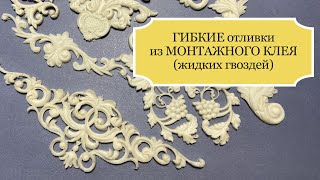









![СБОРНИК#2 [ Бедствие Ветра] \ Альтернативный сюжет по Наруто](https://s2.save4k.su/pic/azB_NKkm4Ak/mqdefault.jpg)



























































