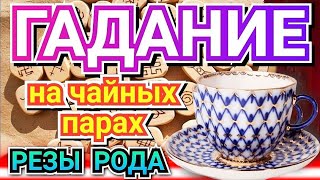DJI OM 5 SpinShot guide and tips. This quick guide video shows you how to use SpinShot mode on DJI OM 5.
Step1 Install your phone and connect it to DJI Mimo.
Step 2 Tap on 3 dots and choose gimbal settings, then find Follow Mode setting, select SpinShot on the drop-down menu.
Step 3 Move the gimbal control stick left or right to shoot videos.
Tips:
1. Make sure you are in video shooting mode.
2. Move and hold the joystick left or right until you finish recording.
I hope this video can help you.
Check DJI OM 5 on Amazon: [ Ссылка ]
Disclosure: My channel is a participant in the Amazon Services LLC Associates Program, an affiliate advertising program designed to provide a means for website owners to earn fees by linking to Amazon.com and affiliated sites.