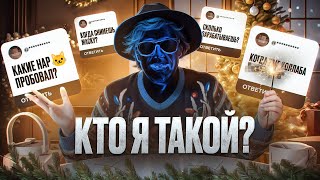Are you sick of working with complicated WordPress setups using tools like XAMPP? Or maybe you've got a not-quite-working Docker configuration and need just a nudge in the right direction?
In this video, I'm going to show you an way to set up a local WordPress development environment using Docker. We'll create a local NGINX image, along with a MySQL database, and bring everything together for WordPress.
It should make it easier to keep your own plugins and/or themes in version control, while ignoring the other bits of WordPress that you don't really care about.
👉👉Grab the Code on Github!
[ Ссылка ]
🔗Grab My Other Products Available:
- Build Your First Web Service API using Spring Boot 3: [ Ссылка ]
👋🏻Connect with me:
Twitter: [ Ссылка ]
🔗References:
- Docker Desktop Client - [ Ссылка ]
- WordPress Download - [ Ссылка ]
📖I'm also going through the Bible over at @BibleTimeWithWazoo
===---=== Chapters ===---===
00:00 - Introduction
01:05 - Creating a .env
02:15 - Define Nginx in docker-compose.yml
04:30 - An nginx default.conf starter
07:48 - Define MySQL database in docker-compose.yml
11:00 - Define phpMyAdmin in docker-compose.yml
14:08 - Define WordPress in docker-compose.yml
18:20 - Update nginx default.conf for fastcgi
24:00 - Define local volume mirror for WordPress content
#wordpress #docker #nginx