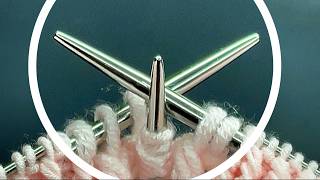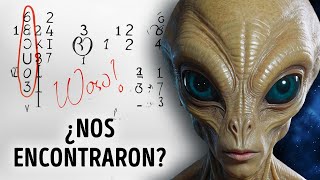Change Password:
Visit the PlayStation Network website on a computer or mobile device.
Log in using your email address and current password (if you can still access your account).
Go to the "Account Settings" or "Security" section.
Look for the option to change your password and follow the prompts to create a new, strong password. Make sure it's something unique and not easily guessable.
Sign Out of All Devices:
While logged into your account on the PlayStation Network website, look for an option to remotely sign out of all devices. This will log out anyone currently using your account on any PS5 or other devices.
Enable Two-Factor Authentication (2FA):
Two-factor authentication adds an extra layer of security to your account. You'll need to enter a verification code along with your password to log in.
On the PlayStation Network website, navigate to the "Account Settings" or "Security" section to enable 2FA. You might need to provide a phone number for receiving verification codes.
Check for Unauthorized Activity:
Review your account activity to ensure no unauthorized purchases or changes have been made. If you see anything suspicious, contact PlayStation Support immediately.
Contact PlayStation Support:
If you are unable to access your account or if the person who logged in has made unauthorized changes, contact PlayStation Support as soon as possible. They can assist you in recovering your account and rectifying any issues.
Consider Privacy Settings:
Adjust your account's privacy settings to limit who can see your activity, friend requests, and other personal information. This can help prevent future unauthorized access.
Regularly Update Passwords:
To prevent future incidents, make it a habit to update your passwords regularly and use unique passwords for different accounts.
...
Twitter: [ Ссылка ]
Twitch: [ Ссылка ]
Discord: [ Ссылка ]
Instagram: [ Ссылка ] -
((( Subscribe to my LIVE STREAMING )))
((( Gaming Channel "YourSixGaming" )))
[ Ссылка ] ...
((( Subscribe to my ADVENTURE CHANNEL )))
((( Travel, Cameras & More "YourSixAdventures)))
[ Ссылка ]