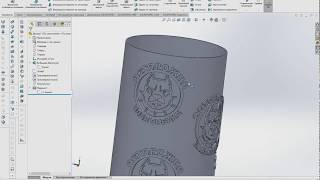If you're a VSCode Lover like a lot of us here you must have thought about changing the default VSCode theme and try new more productive themes that can help you focus better and what's important and code like a Pro. In this video I'll give you Top 5 awesome VSCode themes I absolutely love and enjoy using for working on production large-scale projects with hundreds of files and millions lines of code. We will also see a step-by-step on how to customize syntax color highlighting for a specific theme and make it look better for you on VSCode settings very easily.
⭐ Timestamps ⭐
00:00 Getting Started
01:04 My Favorite Theme (The one I use daily)
03:12 Second Theme (Clean)
05:12 Third Theme
06:29 Fourth Theme
08:36 Fifth Theme
10:57 Easily Customize your favorite Theme (Syntax Color Highlighting)
🧭 Full MERN Website React Nodejs w/ GraphQL Tailwind and Docker From Zero To Deployment
[ Ссылка ]
🧭 Watch Tutorial on Designing the website on Figma
[ Ссылка ]
🧭 Watch Create a Modern React Login/Register Form with smooth Animations
[ Ссылка ]
🧭 Full Socket.io and React.js Online Multiplayer Tic-Tac-Toe Game | Socket.io From Zero To Hero
[ Ссылка ]
🧭 Master React Like Pro w/ Redux, Typescript, and GraphQL | Beginner to Advanced in React
[ Ссылка ]
🧭 Learn Redux For Beginners | React Redux from Zero To Hero build a real-world app
[ Ссылка ]
🧭 Build Login/Register API Server w/ Authentication | JWT Express AUTH using Passport.JS and Sequelize
[ Ссылка ]
🧭 Introduction to GraphQL with Apollo and React
[ Ссылка ]
🐦 Follow me on Twitter: [ Ссылка ]
💻 Github Profile: [ Ссылка ]
💡 My Blog: [ Ссылка ]
Made with 💗 by Coderone