In this video, I'll show you how to use the =RAND() and =LOREM() functions in Microsoft Word to generate random placeholder text. You'll learn how to specify the number of paragraphs and sentences you want to generate, as well as the type of text you want to generate. By the end of this video, you'll be able to generate random placeholder text in Microsoft Word like a pro!
0:00 Introduction
0:38 =RAND()
1:20 =LOREM()
1:57 Final thoughts
Don't forget to like, comment, and subscribe to our channel for more Excel tips and tutorials. Turn on the notification bell to stay updated with our latest content. Let's dive in and excel together! 💪📊
Share your desired Microsoft Excel, Word or PowerPoint tips and tricks for future videos. We'll continue to provide tutorials on Excel basics for beginners and develop a comprehensive collection of free Microsoft Office tutorials and course materials. Stay tuned for more! :-)
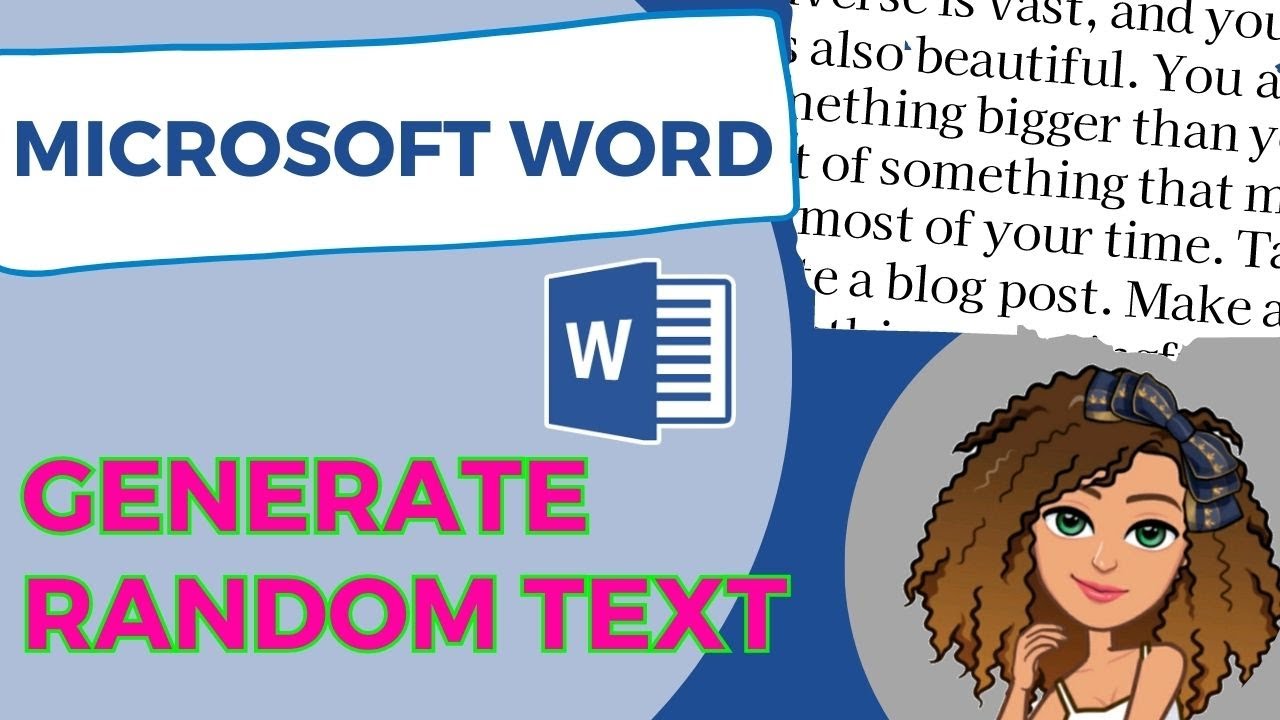



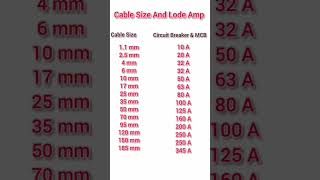









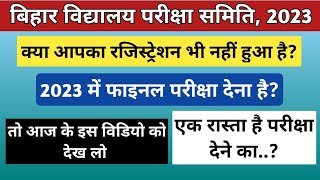













































![The ultimate introduction to Pillow [ Image manipulation in Python ]](https://i.ytimg.com/vi/5QR-dG68eNE/mqdefault.jpg)













