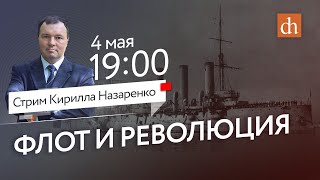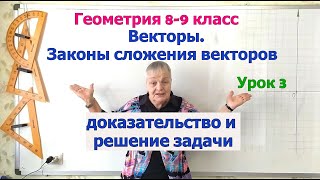🚀 Create Stunning Character Intros with Canva! 🎨
In this tutorial, I’ll show you how to use Canva’s Move & Match animation to make an engaging character intro video, featuring characters from How to Train Your Dragon. This step-by-step guide is beginner-friendly and perfect for anyone looking to add creativity to their projects.
🔑 What You'll Learn:
Design a matching background with custom shapes and colors.
Introduce characters dynamically using transitions.
Sync animations with music effortlessly.
Steps Covered in the Video:
1️⃣ Upload all characters to a blank 1080 x 1920 Canva page.
2️⃣ Create a grid background with rectangles in a matching color theme.
3️⃣ Add a title with the perfect font, size, and color.
4️⃣ Arrange characters within the rectangles for a neat layout.
5️⃣ Highlight each character on individual pages with unique animations.
6️⃣ Apply Canva's "Move and Match" transition between pages.
7️⃣ Add music, sync it, and refine your video.
🎉 That’s it! Your Move & Match intro video is ready to shine!
👉 Watch Now to bring your favorite characters to life with ease. Don’t forget to like, comment, and subscribe for more creative tutorials!
📌 Tools Used: Canva Pro (but works with the free version too!)
#canvatutorial #moveandmatch #characterintroduction #animation #howtotrainyourdragon #dragons #viralvideo #jccofficial #viralvideo iralvideo