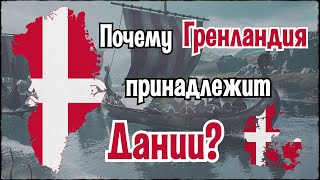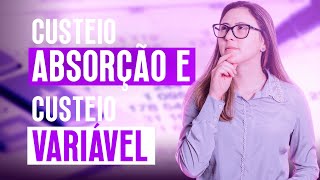Microsoft Excel Tutorial: Exploring Excel's GeoFlow: Mapping Data in 3D | MrExcel Podcast.
Welcome to another episode of the MrExcel podcast. In this episode, we will be exploring the exciting new feature of mapping Excel data with GeoFlow. This product, developed by Microsoft, is currently in an early beta stage and is expected to be released later in 2013 or early 2014.
In this demonstration, I have a dataset of 5,000 rows with address components such as city, state, and zip code. GeoFlow works with both latitude and longitude coordinates, as well as just city and state or city, state, and country. Additionally, I have included some information on library locations and mailing dates to showcase the capabilities of this tool.
Traditionally, we would use Microsoft MapPoint for mapping data, but GeoFlow offers a unique feature of building a tour. This allows us to visualize the data in a more dynamic and interactive way. In this tour, we can specify which fields represent the height, geographic location, and even a time component.
As we zoom in on the map, we can see how the books were distributed across the country based on typical delays from the US Postal Service. The blue markers represent branch libraries that will eventually receive the books. With the use of the Ctrl and Alt keys, as well as the mouse and wheel, we can easily zoom in and out and rotate the map for a better view.
Moving on to specific regions, we can see how the books were distributed in Florida, with three tall spikes representing Miami-Dade County, Fort Lauderdale, and West Palm Beach. In Birmingham, Alabama, we can see the only two library systems that were large enough for our budget. The tour also allows for delays, giving us time to discuss the data as it is being presented.
To use GeoFlow, you will need Excel 2013 Pro Plus as it utilizes data from the PowerPivot engine. In the PowerPivot window, we can see the field list and options for specifying the height, category, color, and time component of the data. This is a truly fascinating product that allows for a deeper understanding and analysis of data through visual representation.
To learn more about GeoFlow, I encourage you to search for it on Bing or Google and keep an eye out for the public beta release. Thank you for tuning in to this episode of the MrExcel podcast. Stay tuned for more exciting netcasts from MrExcel.
Buy Bill Jelen's latest Excel book: [ Ссылка ]
You can help my channel by clicking Like or commenting below: [ Ссылка ]
Table of Contents:
(00:00) GeoFlow in Excel (3D Maps)
(00:25) Release Date and Data Format
(00:39) Example Data and Classification
(00:57) Purpose of Using GeoFlow
(01:07) Comparison to Traditional Methods
(01:18) Customization Options
(02:07) Zooming and Navigation
(03:23) Pausing and Manipulating the Map
(04:00) Additional Features and Benefits
(04:17) Requirements and Availability
(04:50) Clicking Like really helps the algorithm
#excel #microsoft #microsoftexcel #exceltutorial #exceltips #exceltricks #excelmvp #freeclass #freecourse #freeclasses #excelclasses #microsoftmvp #walkthrough #evergreen #spreadsheetskills #analytics #analysis #dataanalysis #dataanalytics #mrexcel #spreadsheets #spreadsheet #excelhelp #accounting #tutorial
This video answers these common search terms:
Excel 2013 Pro Plus
GeoFlow
Libraries
Microsoft MapPoint
PowerPivot
Public beta availability of GeoFlow
Source data
US Postal Service
Zooming and navigating in GeoFlow
Join the MrExcel Message Board discussion about this video at [ Ссылка ]
A coming Add-in for Microsoft Excel 2013 Pro Plus, 'GeoFlow' works with Latitude - Longitude, City - State, City - State - country and more. It's like a Pivot Table field list on a map! Today, in Episode #1653, Bill gives us a look and a tour of Excel Data shown on a Globe using the GeoFlow Beta Add-in. Again, GeoFlow will eventually be available to Excel 2013 Pro Plus customers.
...This blog is the video podcast companion to the book, Learn Excel 2007 through Excel 2010 from MrExcel. Download a new two minute video every workday to learn one of the 512 Excel Mysteries Solved! and 35% More Tips than the previous edition of Bill's book! [ Ссылка ]
"The Learn Excel from MrExcel Podcast Series"
Visit us: MrExcel.com for all of your Microsoft Excel Needs!