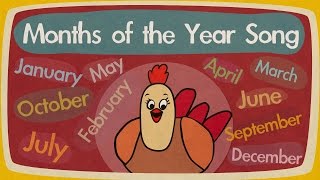#ArticulateStoryline #eLearning #InstructionalDesign
If you're in the process of learning Articulate Storyline, you've likely found yourself stumped, confused, and frustrated trying to figure out how to use variables and conditional triggers. The good news is that you're not alone! The truth is, most folks struggle with variables when they're just getting up and running with Storyline.
So, in this How-To Workshop, I'll show you my simple, three-step process for working with variables in Articulate Storyline, along with real-world examples of how you can use variables to create more engaging and interactive eLearning courses.
👉 Check out all of my Articulate Storyline How-To Workshops:
[ Ссылка ]
👉 Check out and sign up for our future community events here:
[ Ссылка ]
----
Timestamps:
00:00:00 Intro
00:01:22 What are Variables?
00:03:15 Types of Variables
00:06:13 The Three Steps for Working with Variables
00:08:50 Using a Text Variable to Let the Learner Enter Their Name
00:35:20 Use a Number Variable to Perform Calculations
00:50:13 Use a True/False Variables to Create a Custom Locked Menu
01:07:25 Closing
----
Learn more about growing your eLearning career:
[ Ссылка ]
Enroll in our eLearning academy and community:
[ Ссылка ]
Snag a copy of The eLearning Designer's Handbook:
[ Ссылка ]
----
Follow The eLearning Designer's Academy:
Twitter: [ Ссылка ]
LinkedIn: [ Ссылка ]
----
Follow Tim Slade:
Twitter: [ Ссылка ]
LinkedIn: [ Ссылка ]