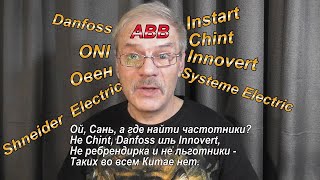How to Flash TWRP recovery using ADB. Many of my friends requested me to upload a video demonstration on how to root Lenovo Vibe P1. So here is a video where i have installed ADB drivers then installed custom recovery and superSu to root Lenovo Vibe P1. All the downloads described are easily available over XDA hence i have not taken pains to duplicate the same. Please like the video if it helped and pelase comment if you have some ideas, suggestions or requests.
[ Ссылка ]
Hey guys watch this video and ensure your bootloader in unloked before you proceed. With a locked bootloader you cannot replace stock recovery.
[ Ссылка ]
If you need to download the recovery.img which i have used please find at this link
[ Ссылка ]
Hope this will help you guys.
Or you may download this zip file.
[ Ссылка ]
After you download this zip file extract it into the folder where adb and fastboot exe are present. This zip file has two files one is batch executable file and other is twrp recovery. Once you extract run the batch file and wait for display on twrp splash screen on your phone. Once you booot in to the twrp just install superSu to get root access.
Please test this zip and let me know if this works for you. I could not check its serviceability.