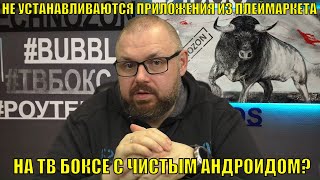Learn how to allow someone to pin messages to a Telegram group chat with our full guide. Follow these steps:
1. Open Telegram.
2. Go to a group chat (Note: You must be an admin and the person you're muting isn't).
3. Tap on the group's name and scroll down to the members.
4. Tap and hold on a member and tap on "User's Permissions".
5. Tap on it and enable "Pin Messages".
Watch the full video for a step-by-step walkthrough on how to grant permission for someone to pin messages to a Telegram group chat.
Don't forget to like, comment, and subscribe for more helpful Telegram tutorials and guides.
For advertiser contact us via email : smart_fixer@protonmail.com